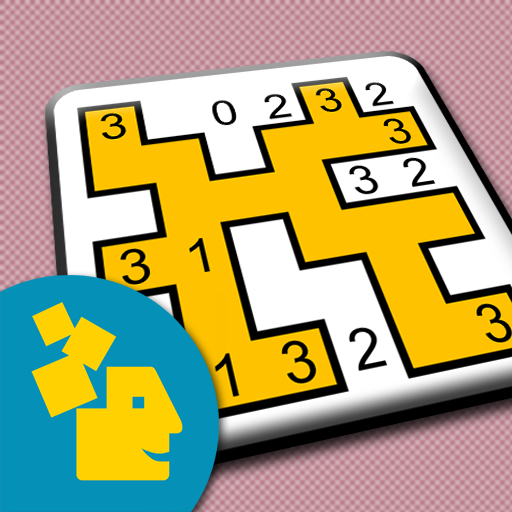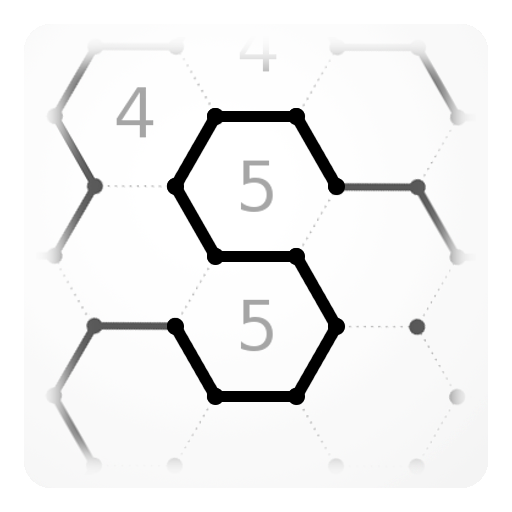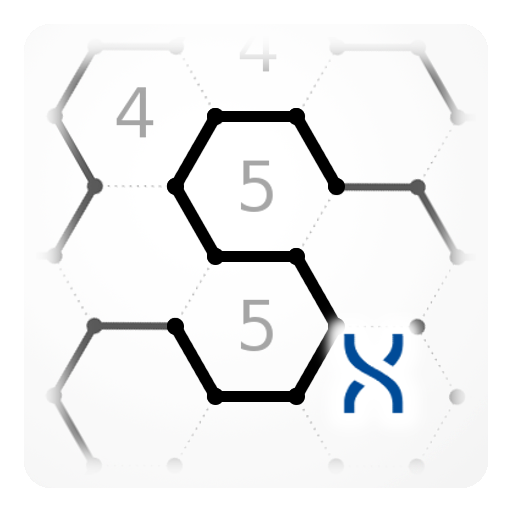
Slitherlink X
Играйте на ПК с BlueStacks – игровой платформе для приложений на Android. Нас выбирают более 500 млн. игроков.
Страница изменена: 2 ноября 2019 г.
Play Slitherlink X on PC
In addition to classic square grids of different sizes and difficulties this implementation of Slitherlink offers hexagon, pentagon and mixed grids. Try solving those, it may require different ways of thinking than with squares.
Five grids with virtually unlimited number of levels in each are included in the base price. Additional grids are available for purchase separately.
Automatic coloring of clues and lines helps thinking, but can be turned off for more classic look and tougher challenge.
Note: "Slitherlink X" is identical to "Slitherlink" app with purchased "Base Game" set of grids. You may want to install the free app and then use its in-app purchase after playing through its many free levels. Both apps are supported with updates and bug fixes and both have the same content and upgrades.
Please email if you have issues. Thank you!
Highlights:
- Tablets support
- Dark and light themes
- Many different grids
- Unlimited supply of levels
- Parity shading
- Bookmarks
Играйте в игру Slitherlink X на ПК. Это легко и просто.
-
Скачайте и установите BlueStacks на ПК.
-
Войдите в аккаунт Google, чтобы получить доступ к Google Play, или сделайте это позже.
-
В поле поиска, которое находится в правой части экрана, введите название игры – Slitherlink X.
-
Среди результатов поиска найдите игру Slitherlink X и нажмите на кнопку "Установить".
-
Завершите авторизацию в Google (если вы пропустили этот шаг в начале) и установите игру Slitherlink X.
-
Нажмите на ярлык игры Slitherlink X на главном экране, чтобы начать играть.