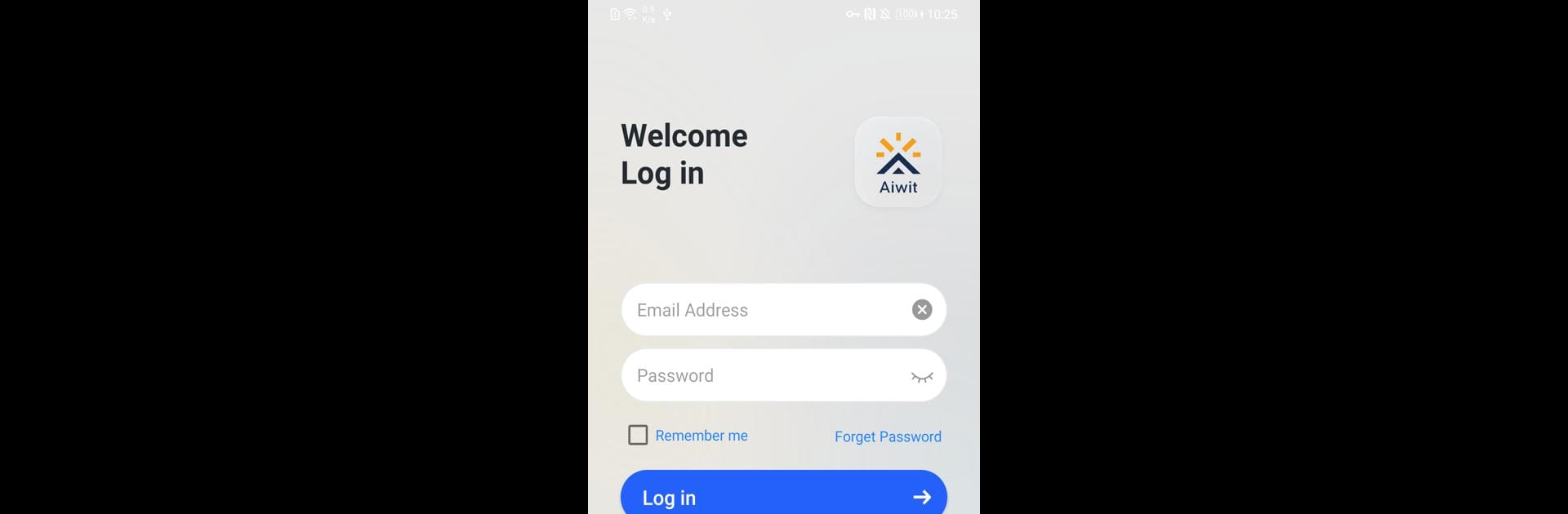

Aiwit
Играйте на ПК с BlueStacks – игровой платформе для приложений на Android. Нас выбирают более 500 млн. игроков.
Страница изменена: 20 янв. 2025 г.
Run Aiwit on PC or Mac
Upgrade your experience. Try Aiwit, the fantastic Tools app from EKEN ELECTRONICS LIMITED, from the comfort of your laptop, PC, or Mac, only on BlueStacks.
About the App
Aiwit by EKEN ELECTRONICS LIMITED gives you an easy way to manage your devices and keep your home secure. Expect smooth setups and quick notifications when someone hits the doorbell or triggers the motion sensors. With Aiwit, you can monitor everything in high-definition video, plus chat with visitors no matter where you are.
App Features
-
Effortless Setup: Get your devices connected with ease. No need for tech expertise—Aiwit’s simple interface walks you through each step.
-
Instant Alerts: Visitors press the doorbell, or a motion sensor goes off, and you’re immediately notified. Stay in the loop, instantly.
-
High-Definition Monitoring: Keep an eye on your home with crystal-clear video. See, hear, and speak to visitors directly from your phone, bringing you peace of mind wherever you are.
-
BlueStacks Compatibility: Experience Aiwit’s full potential on your computer using BlueStacks. Enjoy larger displays and a seamless user experience without any extra fuss.
BlueStacks brings your apps to life on a bigger screen—seamless and straightforward.
Играйте в игру Aiwit на ПК. Это легко и просто.
-
Скачайте и установите BlueStacks на ПК.
-
Войдите в аккаунт Google, чтобы получить доступ к Google Play, или сделайте это позже.
-
В поле поиска, которое находится в правой части экрана, введите название игры – Aiwit.
-
Среди результатов поиска найдите игру Aiwit и нажмите на кнопку "Установить".
-
Завершите авторизацию в Google (если вы пропустили этот шаг в начале) и установите игру Aiwit.
-
Нажмите на ярлык игры Aiwit на главном экране, чтобы начать играть.



