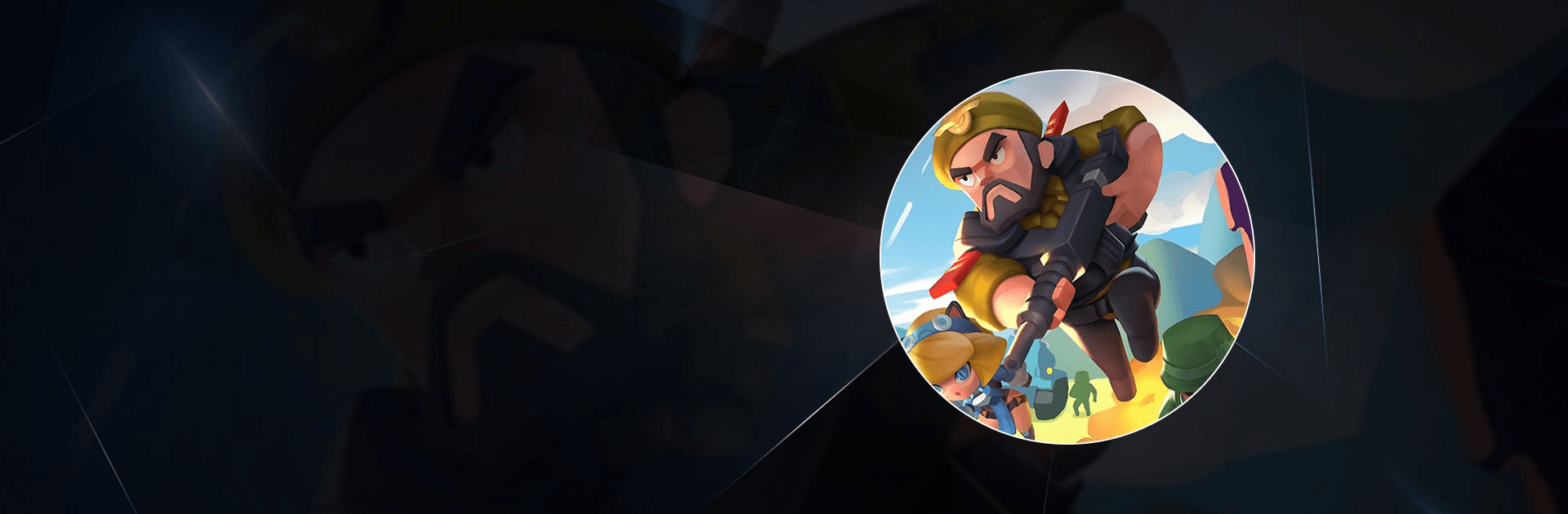

Merge Warfare
Spiele auf dem PC mit BlueStacks - der Android-Gaming-Plattform, der über 500 Millionen Spieler vertrauen.
Seite geändert am: 12.10.2023
Play Merge Warfare on PC or Mac
Merge Warfare is a strategy game developed by Elex. BlueStacks app player is the best platform to play this Android game on your PC or Mac for an immersive gaming experience.
Download Merge Warfare on PC and form a team with your allies, merge your unit with theirs and become the strongest force ever seen. Are you ready to conquer? Download Merge Warfare on PC now.
In this game by Elex, members of other military units are your allies. By joining forces with them, you gain the chance to defeat other enemy units and conquer the world. Merge and upgrade your unit by moving your military base to combine with theirs to give you more power and weapons. Come up with the best and most formidable strategies to ensure your victory is sure. Conserve your energy to enable you to stay focused on the target and to build more tactical plans.
Also, be of help to your allies when they call for you. Fight with and for friends from all over the world as you expand your military territory to a large scale. With your allies and team, go into the enemy’s camp and steal their resources, claiming it as yours. Mount your guard, take swift and firm control of your team as the commander. The survival of your team depends on you.
Spiele Merge Warfare auf dem PC. Der Einstieg ist einfach.
-
Lade BlueStacks herunter und installiere es auf deinem PC
-
Schließe die Google-Anmeldung ab, um auf den Play Store zuzugreifen, oder mache es später
-
Suche in der Suchleiste oben rechts nach Merge Warfare
-
Klicke hier, um Merge Warfare aus den Suchergebnissen zu installieren
-
Schließe die Google-Anmeldung ab (wenn du Schritt 2 übersprungen hast), um Merge Warfare zu installieren.
-
Klicke auf dem Startbildschirm auf das Merge Warfare Symbol, um mit dem Spielen zu beginnen




