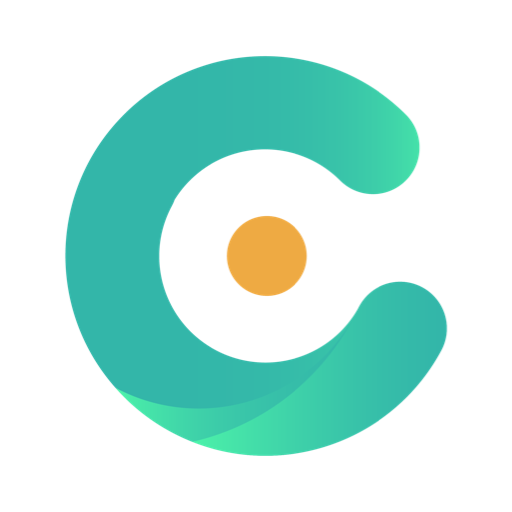AiMOR
Spiele auf dem PC mit BlueStacks - der Android-Gaming-Plattform, der über 500 Millionen Spieler vertrauen.
Seite geändert am: 10.01.2025
Run AiMOR on PC or Mac
Let BlueStacks turn your PC, Mac, or laptop into the perfect home for AiMOR, a fun Tools app from HOTSALES GLOBAL TRADE LLC.
About the App
AiMOR, developed by HOTSALES GLOBAL TRADE LLC, offers a simple yet powerful tool for sharing photos from your phone to digital photo frames worldwide. Ever wanted to send a picture to Grandma’s frame in seconds? This app makes it easy. Just enter a code from the frame, and watch as your photos light up loved ones’ displays, no matter where they are.
App Features
Easy Connectivity
With a straightforward interface, connect to multiple digital frames by entering a unique code. No more complicated setups—just point, tap, and share.
Unlimited Frame Connections
Why stop at one frame? AiMOR lets you connect to as many frames as you want, perfect for spreading joy through numerous homes.
Universal Sharing
Enjoy seamless photo sharing with every tap. Whether young or old, anyone can send cherished memories instantly.
For an enhanced experience, try AiMOR on BlueStacks and transform how you share nostalgia.
Ready to experience AiMOR on a bigger screen, in all its glory? Download BlueStacks now.
Spiele AiMOR auf dem PC. Der Einstieg ist einfach.
-
Lade BlueStacks herunter und installiere es auf deinem PC
-
Schließe die Google-Anmeldung ab, um auf den Play Store zuzugreifen, oder mache es später
-
Suche in der Suchleiste oben rechts nach AiMOR
-
Klicke hier, um AiMOR aus den Suchergebnissen zu installieren
-
Schließe die Google-Anmeldung ab (wenn du Schritt 2 übersprungen hast), um AiMOR zu installieren.
-
Klicke auf dem Startbildschirm auf das AiMOR Symbol, um mit dem Spielen zu beginnen