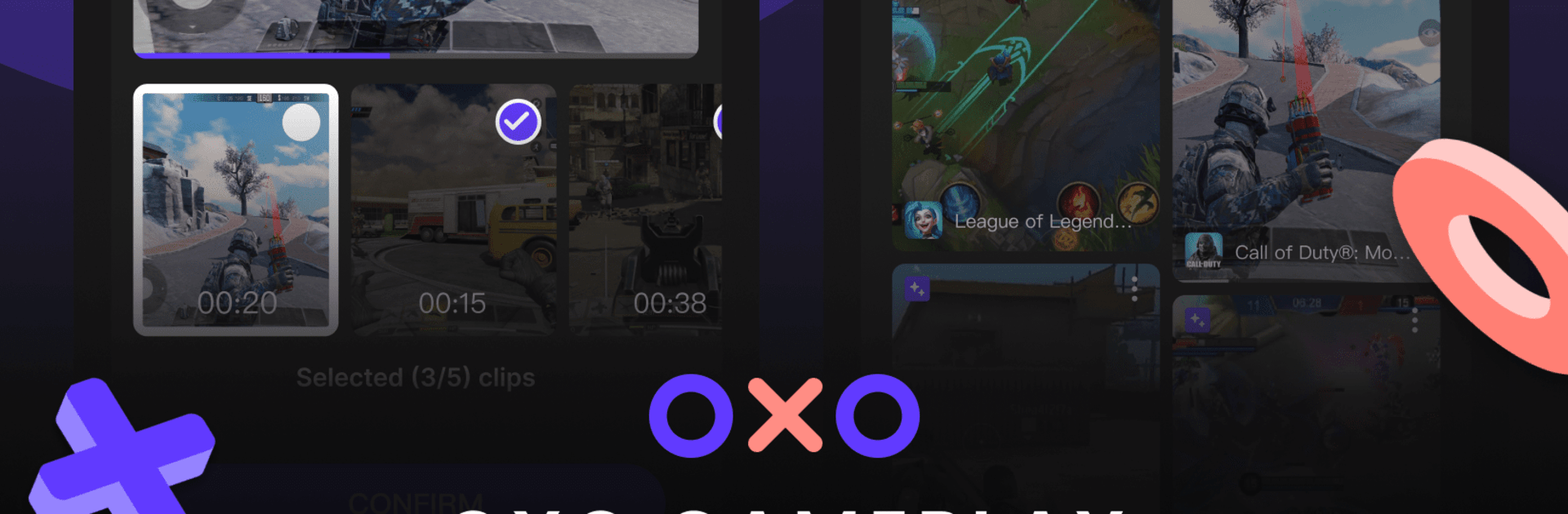
OXO Oyun Başlatıcısı
500M + oyuncunun güvendiği Android Oyun Platformu, BlueStacks ile PC'de oynayın.
Sayfa Değiştirilme tarihi: Aug 11, 2025
Run OXO Gameplay Clips & Community on PC or Mac
Multitask effortlessly on your PC or Mac as you try out OXO Gameplay Clips & Community, a Entertainment app by ELKROOM CO., LTD. on BlueStacks.
About the App
If you’re into gaming and love capturing those epic in-game moments, OXO Gameplay Clips & Community is going to feel right at home. This is where you can create awesome highlight clips in no time, swap stories, and chat it up with folks who get what you’re playing. No complicated setup or clunky tools—just an easy way to share your wins and find new friends in the gaming community.
App Features
-
Instant Highlight Clips
Want to show off that crazy comeback or hilarious glitch? OXO’s got an AI-powered editor that makes it easy to cut your best moments into slick highlights. No editing skills needed—just one tap and your video’s ready to go. -
Find Your People
Gaming isn’t just about the scores—it’s about connection. OXO lets you hunt down groups or players into your favorite games, jump into discussions, and meet new teammates. Just tag your game and you’ll pop up in the right place. -
Profile Tracking
Ever wondered how many hours you’ve really sunk into a game? Your OXO Player Profile does all the tracking, letting you see the kinds of games you’re playing, your recent activity, and who you’ve played with. Handy for keeping tabs or just sharing your gaming stats with others. -
Easy Chat & Team Up
Add friends, drop them a message, make plans for that next co-op session—it’s all built right in. No hopping out of the app to find people or send invites. -
All Games, One Launcher
Sick of digging through your phone for different game apps? OXO Game Launcher keeps your mobile games organized and one tap away. Playing through BlueStacks? It’s super smooth to manage your collection on bigger screens too.
BlueStacks gives you the much-needed freedom to experience your favorite apps on a bigger screen. Get it now.
OXO Oyun Başlatıcısı oyununu PC'de oyna. Başlamak çok kolay.
-
BlueStacks'i PC'nize İndirin ve Yükleyin
-
Play Store'a erişmek için Google girişi yapın ya da daha sonraya bırakın.
-
Sağ üst köşeye OXO Oyun Başlatıcısı yazarak arayın.
-
OXO Oyun Başlatıcısı uygulamasını arama sonuçlarından indirmek için tıklayın.
-
(iEğer Adım 2'yi atladıysanız) OXO Oyun Başlatıcısı uygulamasını yüklemek için Google'a giriş yapın.
-
Oynatmaya başlatmak için ekrandaki OXO Oyun Başlatıcısı ikonuna tıklayın.



