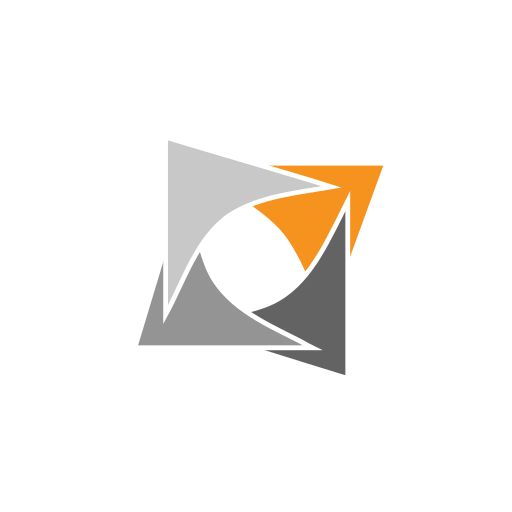eQall
Играйте на ПК с BlueStacks – игровой платформе для приложений на Android. Нас выбирают более 500 млн. игроков.
Страница изменена: 19 ноября 2020 г.
Play eQall on PC
Its main features in the current release are:
• To configure eQall, the user just needs to scan the QR code generated by the Epygi IP PBX.
• Supports up to 8 accounts registered on the same or a different Epygi IP PBX.
• Supports multiple contact lists, including, the mobile phone’s contact list, as well as, the Epygi IP PBX phone book. It automatically synchronizes the phone book when updated.
• Supports basic calls, blind and attended call transfers, 3-way calls, call waiting, call hold, voice mail indication, and other standard call features.
• Supports text messaging compatible with SIP IP phones.
• Receives calls in all situations, even when the application is closed (swiped away from the recent application list).
• Automatically selects its IP PBX network interface to register: via the local LAN/WAN IP address, translated public IP address or FQDN.
• Allows the user call from the mobile phone’s native dialer.
• An inbound GSM call doesn’t force an interrupt of the active eQall call. The user may choose between declining or answering the GSM call. In the latter case, the first call is held and GSM call answered. The user may un-hold the first call after closing the GSM call.
• Toggles DND and Call Forwarding on the Epygi IP PBX.
• Supports Epygi IP PBX Multi Programmable Keys (MPK), similar to desktop IP phones. MPKs allow the user to watch the status of other extensions, make speed dial calls, access shared voice mails, park a call, switch schedules, etc.
• Includes a call quality indicator.
• Supports call history.
Features to be supported in the next release:
• Video calls
• Secure voice calls and secure chat
• Group chat
• File sharing
• Presence
Играйте в игру eQall на ПК. Это легко и просто.
-
Скачайте и установите BlueStacks на ПК.
-
Войдите в аккаунт Google, чтобы получить доступ к Google Play, или сделайте это позже.
-
В поле поиска, которое находится в правой части экрана, введите название игры – eQall.
-
Среди результатов поиска найдите игру eQall и нажмите на кнопку "Установить".
-
Завершите авторизацию в Google (если вы пропустили этот шаг в начале) и установите игру eQall.
-
Нажмите на ярлык игры eQall на главном экране, чтобы начать играть.