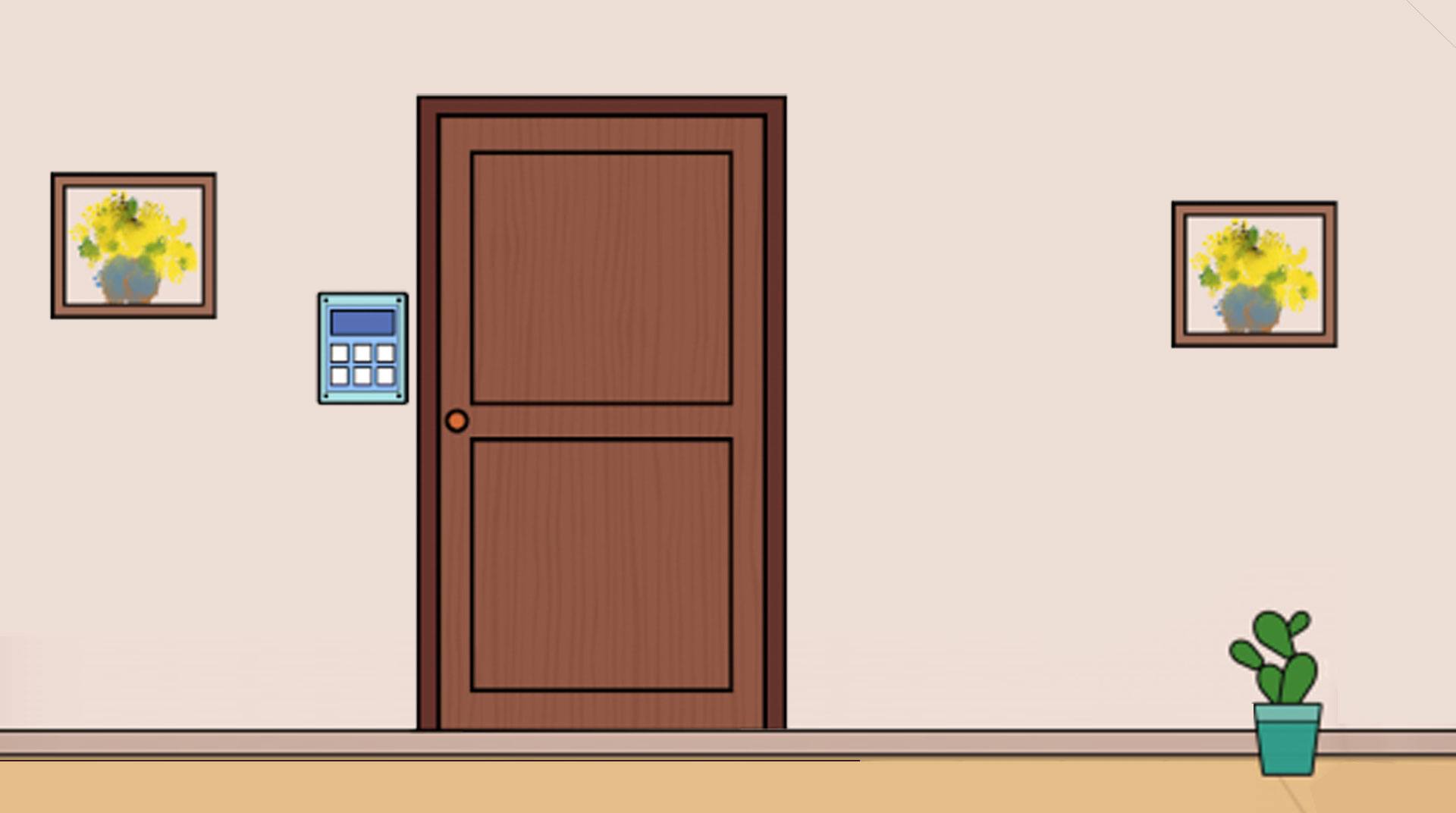
Escape Room: Mystery Word
Играйте на ПК с BlueStacks – игровой платформе для приложений на Android. Нас выбирают более 500 млн. игроков.
Страница изменена: 26 авг. 2023 г.
Play Escape Room: Mystery Word on PC
You find yourself suddenly locked up in a strange room? How did you get there, you might ask yourself. Forget about it! It’s far more important to find out how you are going to escaping, as that is always that matter on that moment. Play Escape Room: Mystery Word on PC and Mac with BlueStacks and do not miss your shot of escaping. You will need constant observation, some good luck guessing and persistency, or your fate is doomed. Don’t lose this word games and go from level to level, in more than 250 situations and begin your escape adventure right now! If you ever get stuck, use the hints to help you out and leave no chance for pressure, as you have never seen such an innovative escape game. Train your brain to solve the puzzles, discover the word and celebrate your escaping! Download Escape Room: Mystery Word on PC with BlueStacks and experience ultimate freedom right now!
Играйте в игру Escape Room: Mystery Word на ПК. Это легко и просто.
-
Скачайте и установите BlueStacks на ПК.
-
Войдите в аккаунт Google, чтобы получить доступ к Google Play, или сделайте это позже.
-
В поле поиска, которое находится в правой части экрана, введите название игры – Escape Room: Mystery Word.
-
Среди результатов поиска найдите игру Escape Room: Mystery Word и нажмите на кнопку "Установить".
-
Завершите авторизацию в Google (если вы пропустили этот шаг в начале) и установите игру Escape Room: Mystery Word.
-
Нажмите на ярлык игры Escape Room: Mystery Word на главном экране, чтобы начать играть.
