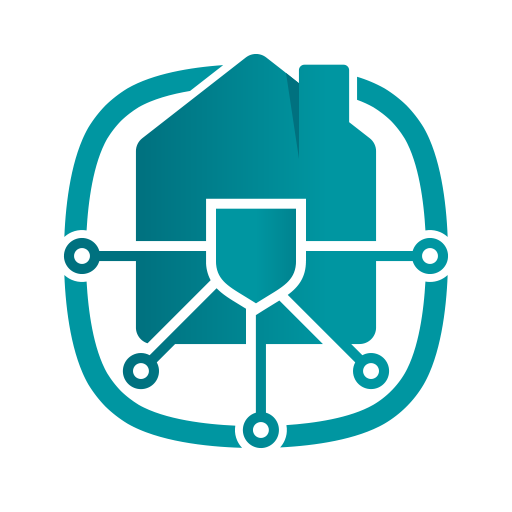ESET Mobile Security Antivirus
Spiele auf dem PC mit BlueStacks - der Android-Gaming-Plattform, der über 500 Millionen Spieler vertrauen.
Seite geändert am: Mar 24, 2025
Play ESET Mobile Security Antivirus on PC
KEY FEATURES:
• Antivirus: Real-time scanning keeps your device secure.
• Anti-Theft: Lock and track your device if it's lost or stolen.
• Payment Protection: Secure online shopping and banking.
• Anti-Phishing: Block scam websites and messages.
• App Lock: Extra security for sensitive apps.
• Adware Detector: Remove apps displaying unwanted ads.
• Security Audit: Check app permissions for enhanced security.
• Scheduled Scans: Scan when it suits you.
• Security report: Overview how secure your device is.
• USB On-The-Go Scanner: Checks connected USB device for threats.
Choose premium for 30 days free or use the basic version with no commitment.
ESET HOME: Track lost devices and manage protection with ESET HOME.
PERMISSIONS
• This app uses Accessibility services API to collect data about visited websites and to send alerts when malicious websites are detected.
• Some features require Background location permission to fully function. Giving permission to access background location will allow you to localize your device in case it goes missing.
• This app uses the Device Administrator permission. This permission allows you to remotely wipe your device in case it is lost or stolen (for Android 13 and lower).
Find more information about the permissions requested by ESET Mobile Security here: https://support.eset.com/android
Spiele ESET Mobile Security Antivirus auf dem PC. Der Einstieg ist einfach.
-
Lade BlueStacks herunter und installiere es auf deinem PC
-
Schließe die Google-Anmeldung ab, um auf den Play Store zuzugreifen, oder mache es später
-
Suche in der Suchleiste oben rechts nach ESET Mobile Security Antivirus
-
Klicke hier, um ESET Mobile Security Antivirus aus den Suchergebnissen zu installieren
-
Schließe die Google-Anmeldung ab (wenn du Schritt 2 übersprungen hast), um ESET Mobile Security Antivirus zu installieren.
-
Klicke auf dem Startbildschirm auf das ESET Mobile Security Antivirus Symbol, um mit dem Spielen zu beginnen