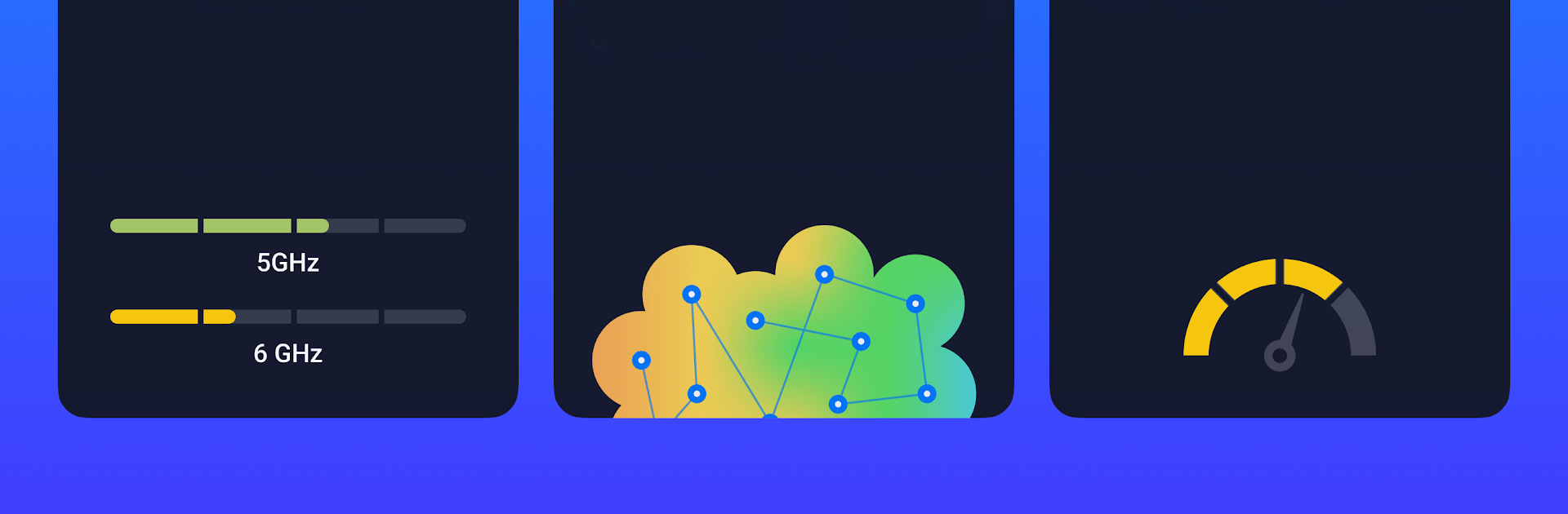

NetSpot WiFi Heatmap Analyzer
Spiele auf dem PC mit BlueStacks - der Android-Gaming-Plattform, der über 500 Millionen Spieler vertrauen.
Seite geändert am: May 20, 2025
Run NetSpot WiFi Heat Map Analyzer on PC or Mac
Get freedom from your phone’s obvious limitations. Use NetSpot WiFi Heat Map Analyzer, made by Etwok, Inc., a Tools app on your PC or Mac with BlueStacks, and level up your experience.
About the App
Ever wondered why your WiFi signal isn’t as strong in the living room as it is in the kitchen? NetSpot WiFi Heat Map Analyzer makes it simple to get answers about your wireless network. Whether you’re a curious user wanting to check your internet speed or a pro aiming to plan a flawless WiFi setup, this app has you covered. Using just your phone or tablet, you can visualize your wireless coverage and pinpoint those tricky dead zones.
App Features
-
Predictive WiFi Planning
Thinking of upgrading your home network or setting up WiFi in a new space? Drop in your own floor plan image, outline walls and materials, and see simulated WiFi coverage before you even set up your routers or access points. -
Interactive Heatmaps
See how your WiFi actually spreads room to room. Walk around with your device and map real-time signal strength, interference, and weak spots across any area — a blank space, a quick photo, or an uploaded map works just fine. -
Flexible Network Analysis
NetSpot WiFi Heat Map Analyzer picks up details on every nearby network. Find out which channels are congested, what frequencies your devices are using, and get an at-a-glance view of security and signal quality. -
Speed Testing and Metrics
Want to know if you’re getting what you pay for? Run reliable internet speed tests with just a tap. You’ll also get live WiFi metrics like signal-to-noise ratio, making troubleshooting a lot easier. -
Export and Sync Projects
If you need to dig even deeper, you can export your WiFi surveys and planning work to NetSpot’s desktop versions and continue on Mac or Windows. Multitasking or working cross-device? No problem. -
Track Multiple Zones
Organizing a large space or several floors? Add zones and pile on as many data points as you like for a full, detailed coverage map that’s actually useful. -
Simple Upgrade for More Tools
The free version handles essential tests and WiFi inspection, while NetSpot Plus unlocks features like channel analysis, advanced heatmaps, and customizable reports — grab ’em with an easy in-app purchase.
Trying NetSpot WiFi Heat Map Analyzer on BlueStacks makes mapping out big areas way easier, especially if you want to manage large networks or just prefer a bigger screen. No special skills needed — just a little curiosity about your network.
Big screen. Bigger performance. Use BlueStacks on your PC or Mac to run your favorite apps.
Spiele NetSpot WiFi Heatmap Analyzer auf dem PC. Der Einstieg ist einfach.
-
Lade BlueStacks herunter und installiere es auf deinem PC
-
Schließe die Google-Anmeldung ab, um auf den Play Store zuzugreifen, oder mache es später
-
Suche in der Suchleiste oben rechts nach NetSpot WiFi Heatmap Analyzer
-
Klicke hier, um NetSpot WiFi Heatmap Analyzer aus den Suchergebnissen zu installieren
-
Schließe die Google-Anmeldung ab (wenn du Schritt 2 übersprungen hast), um NetSpot WiFi Heatmap Analyzer zu installieren.
-
Klicke auf dem Startbildschirm auf das NetSpot WiFi Heatmap Analyzer Symbol, um mit dem Spielen zu beginnen


