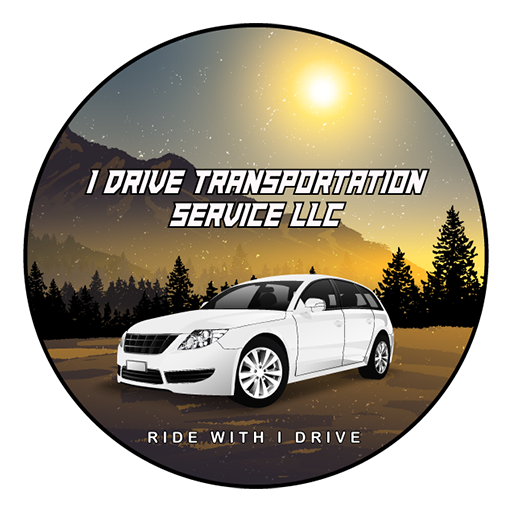River Holme Cars
Spiele auf dem PC mit BlueStacks - der Android-Gaming-Plattform, der über 500 Millionen Spieler vertrauen.
Seite geändert am: 14.12.2023
Play River Holme Cars on PC
You can place the booking directly on our map, and see how many available cars there are nearby.
Not carrying any cash? Pay by credit or debit card, and avoid having to stop at the cash point along the way.
No standing in the rain. Track your car as it arrives on a map, or call the driver when he/she is nearby. No more guessing where your cab might be.
Place bookings hours, days or weeks in advance. Whenever it's convenient for you.
If necessary, cancel your booking at any time. It takes seconds to place a new booking directly from the handy favourites list.
River Holme Cars is FREE to download and it costs you nothing to register.
It's so easy and quick to use. Download the App and register just once. Our intelligent software will suggest your favourite Pick Up locations, and you're ready to book your car.
When you make bookings, we'll notify you by Push Notification as your car is dispatched.
We value feedback and take all reviews very seriously. So please leave us feedback about your journey using the App. This helps us continually improve our service
Spiele River Holme Cars auf dem PC. Der Einstieg ist einfach.
-
Lade BlueStacks herunter und installiere es auf deinem PC
-
Schließe die Google-Anmeldung ab, um auf den Play Store zuzugreifen, oder mache es später
-
Suche in der Suchleiste oben rechts nach River Holme Cars
-
Klicke hier, um River Holme Cars aus den Suchergebnissen zu installieren
-
Schließe die Google-Anmeldung ab (wenn du Schritt 2 übersprungen hast), um River Holme Cars zu installieren.
-
Klicke auf dem Startbildschirm auf das River Holme Cars Symbol, um mit dem Spielen zu beginnen