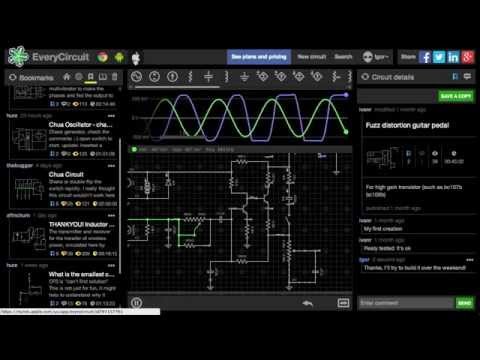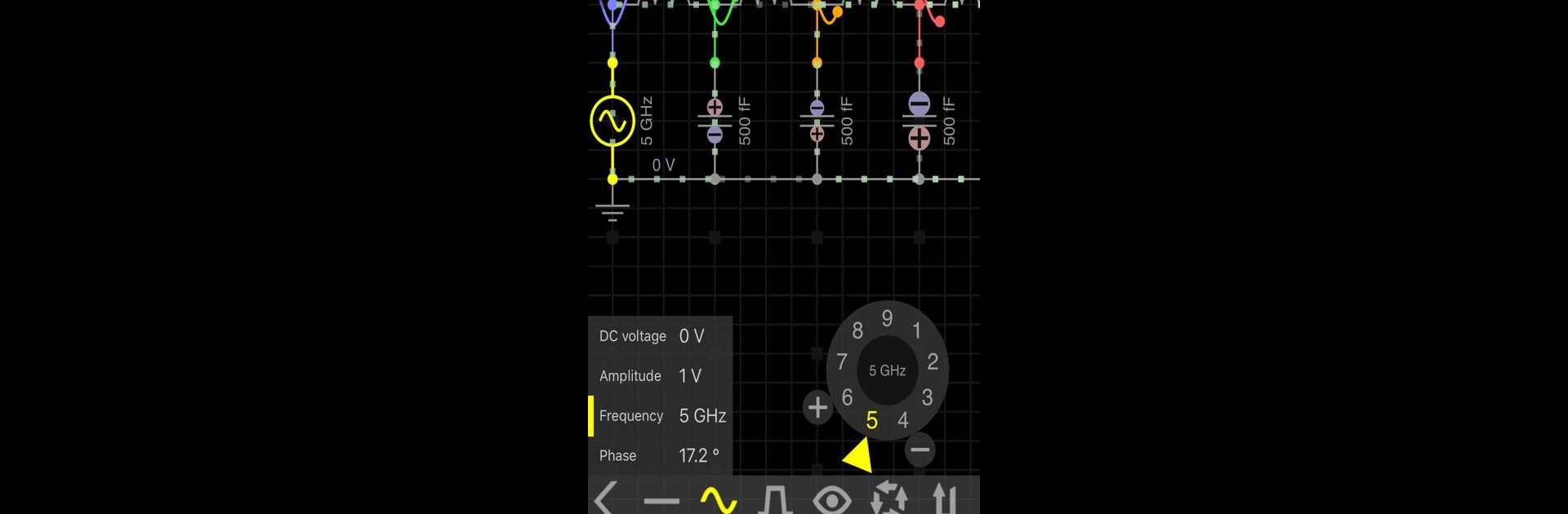

EveryCircuit
Spiele auf dem PC mit BlueStacks - der Android-Gaming-Plattform, der über 500 Millionen Spieler vertrauen.
Seite geändert am: Jan 25, 2025
Run EveryCircuit on PC or Mac
Multitask effortlessly on your PC or Mac as you try out EveryCircuit, a Education app by MuseMaze on BlueStacks.
About the App
Ever wondered what really happens inside an electronic circuit? EveryCircuit by MuseMaze makes it surprisingly easy—and fun—to see circuits come to life. Whether you’re studying electrical engineering, tinkering as a hobbyist, or just plain curious, this app lets you build, tweak, and watch your own digital creations in real time. Expect an interactive sandbox where changing a knob or drawing a new connection instantly updates how your circuit works. And if you enjoy studying on a bigger screen, you can also run EveryCircuit with BlueStacks for a desktop experience.
App Features
-
Real-Time Circuit Simulation
Watch voltage, current, and capacitor charges animate as soon as you hit play. No waiting or guesswork—just immediate feedback on what’s happening in your design. -
Intuitive Controls
Adjust any value using an analog-style knob or draw custom input signals with your finger. The app responds instantly, so experimentation feels smooth and natural. -
Extensive Component Library
From resistors and LEDs to flip-flops and op-amps, there’s a steadily growing collection of analog and digital parts to play with. Build anything from basic circuits to more complex setups. -
Schematic Editor with Smart Features
The editor handles wire routing for you, cutting down on tedious tasks. That means more time refining your circuits instead of rearranging lines. -
Animated Visuals
All the action—currents flowing, voltages changing—is right there onscreen. Complex ideas like Ohm’s Law and Kirchhoff’s rules make a lot more sense when you can see them play out. -
Built-In Oscilloscope
Take a closer look at your signals with the on-board oscilloscope. Perfect for visualizing voltage waveforms and tracking circuit behavior. -
Flexible Simulations
Flip between DC, AC (with sweeps), and transient analysis as you need. Great for testing your creations under a range of conditions. -
Community Circuit Library
Browse a public library filled with user-submitted circuits for inspiration, tinkering, or tweaking. -
Easy Saving & Cloud Sync
Save and load as many circuits as you want, and sync them across devices if you upgrade to the full version. So your work is always backed up and ready wherever you are. -
Fun Extras
Got an oscillator that won’t start? Give your phone a shake to jumpstart it—just one of several playful touches baked into the app. -
No Ads
Enjoy a focused, ad-free environment while you experiment and learn.
With features designed to be straightforward but surprisingly powerful, EveryCircuit is right at home in classrooms, home labs, or anyone’s digital toolkit. Try it on your own, or see how it looks using BlueStacks if you want a bigger workspace.
Ready to experience EveryCircuit on a bigger screen, in all its glory? Download BlueStacks now.
Spiele EveryCircuit auf dem PC. Der Einstieg ist einfach.
-
Lade BlueStacks herunter und installiere es auf deinem PC
-
Schließe die Google-Anmeldung ab, um auf den Play Store zuzugreifen, oder mache es später
-
Suche in der Suchleiste oben rechts nach EveryCircuit
-
Klicke hier, um EveryCircuit aus den Suchergebnissen zu installieren
-
Schließe die Google-Anmeldung ab (wenn du Schritt 2 übersprungen hast), um EveryCircuit zu installieren.
-
Klicke auf dem Startbildschirm auf das EveryCircuit Symbol, um mit dem Spielen zu beginnen