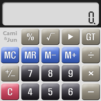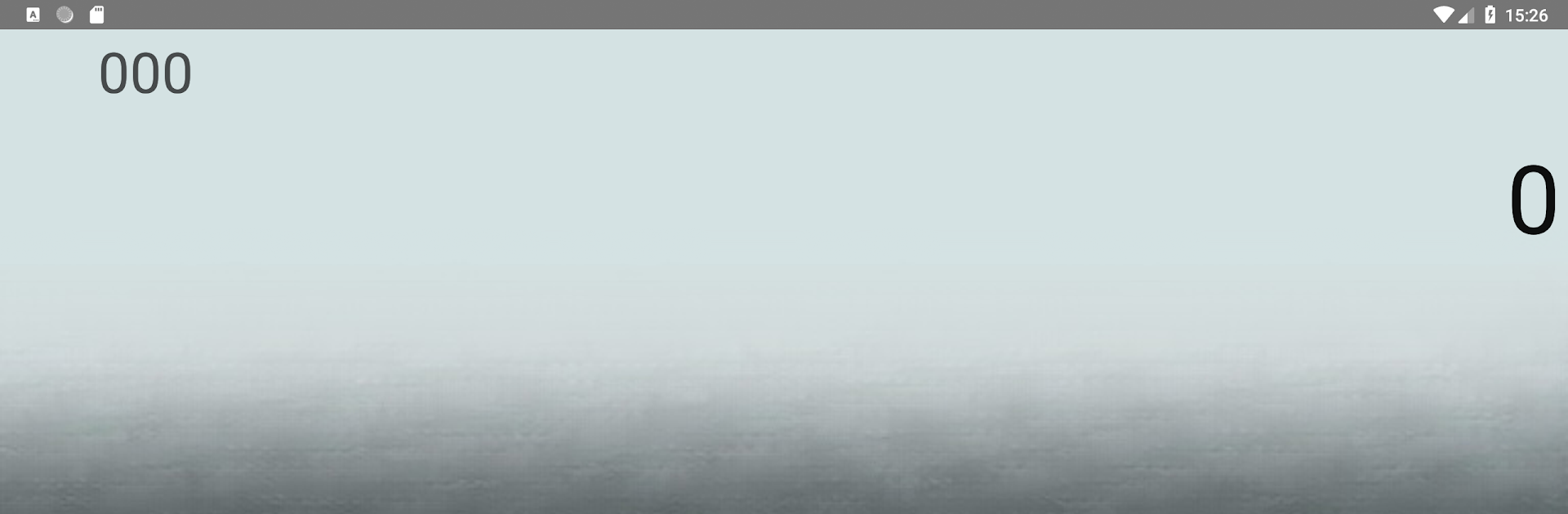

CITIZEN-Rechner
Spiele auf dem PC mit BlueStacks - der Android-Gaming-Plattform, der über 500 Millionen Spieler vertrauen.
Seite geändert am: 5. Dezember 2019
Run CITIZEN Calculator on PC or Mac
Why limit yourself to your small screen on the phone? Run CITIZEN Calculator, an app by Everyday Calculation Apps, best experienced on your PC or Mac with BlueStacks, the world’s #1 Android emulator.
About the App
Looking for a reliable calculator that keeps things simple? CITIZEN Calculator by Everyday Calculation Apps brings you that familiar calculator feel—no complicated menus, just what you need when you need it. Whether you’re crunching numbers for work or doing your own math at home, this app gives you an easy, straightforward experience that doesn’t get in your way.
App Features
-
Classic Calculator Interface
Get that look and feel you already know from the CITIZEN CT-555N/CT-555W models. No learning curve here—just the basics, just like your favorite desk calculator. -
Check and Correct
Made a mistake midway through a long calculation? No problem. Scroll back, check your steps, correct only what you need, and keep going—saves you from starting over. -
Auto Replay
Revisit your last calculation steps with a quick replay. Handy if you need to double-check or walk back through your math. -
Business Tools
Mark up or mark down prices, calculate taxes, work out percentages—perfect for everyday business needs or just figuring out discounts while shopping. -
Memory Functions
Store numbers in memory, recall them anytime, and keep your calculations organized when you’re juggling more than one figure. -
Big Number Support
Work with some seriously large numbers—over 12 digits gets neatly switched to scientific notation so you don’t lose track. -
Number Formatting
Decimals and digit grouping automatically follow your device’s locale, so things always look familiar. -
Grand Total (GT)
Quickly see the sum of several results at a glance, which can be super useful when adding up long lists or running batch calculations.
You can even use CITIZEN Calculator comfortably from your PC or Mac with BlueStacks, making it easy to tackle bigger tasks on a bigger screen.
Ready to experience CITIZEN Calculator on a bigger screen, in all its glory? Download BlueStacks now.
Spiele CITIZEN-Rechner auf dem PC. Der Einstieg ist einfach.
-
Lade BlueStacks herunter und installiere es auf deinem PC
-
Schließe die Google-Anmeldung ab, um auf den Play Store zuzugreifen, oder mache es später
-
Suche in der Suchleiste oben rechts nach CITIZEN-Rechner
-
Klicke hier, um CITIZEN-Rechner aus den Suchergebnissen zu installieren
-
Schließe die Google-Anmeldung ab (wenn du Schritt 2 übersprungen hast), um CITIZEN-Rechner zu installieren.
-
Klicke auf dem Startbildschirm auf das CITIZEN-Rechner Symbol, um mit dem Spielen zu beginnen