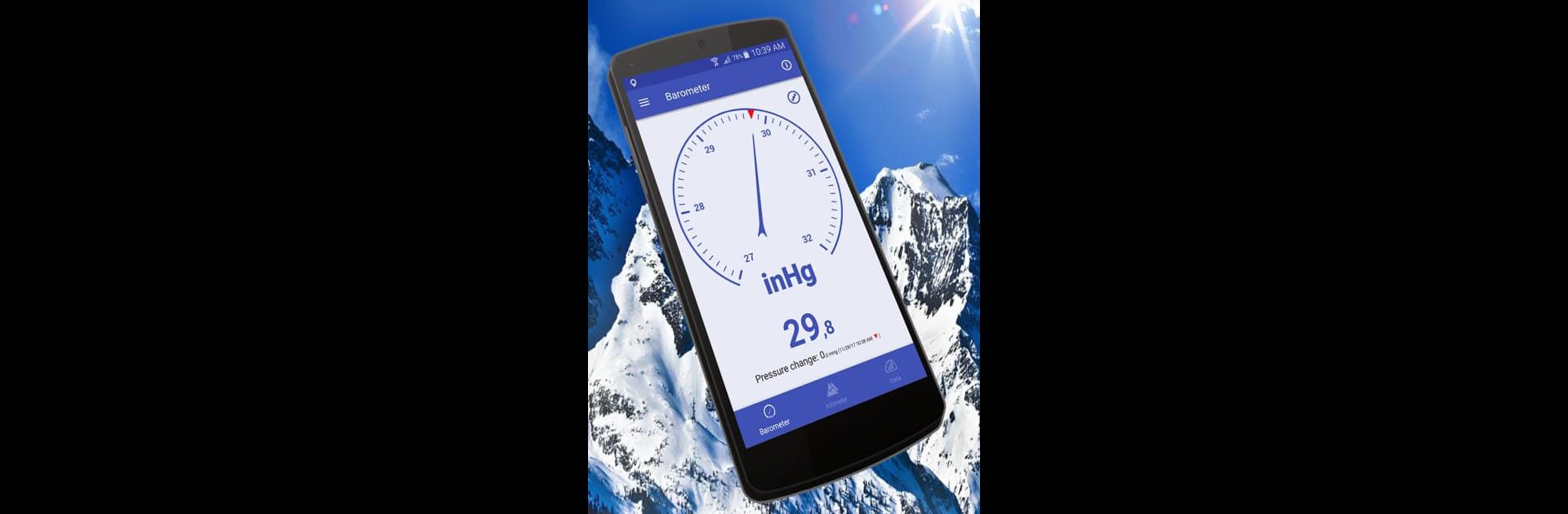
Barometer und Höhenmesser
Spiele auf dem PC mit BlueStacks - der Android-Gaming-Plattform, der über 500 Millionen Spieler vertrauen.
Seite geändert am: Apr 8, 2025
Run Barometer & Altimeter on PC or Mac
Get freedom from your phone’s obvious limitations. Use Barometer & Altimeter, made by EXA Tools, a Tools app on your PC or Mac with BlueStacks, and level up your experience.
About the App
Whether you’re planning a weekend hike, setting out on a fishing trip, or just curious about the weather right now, Barometer & Altimeter from EXA Tools is here to help. This handy app gives you instant access to real-time measurements of air pressure and altitude, right from your device. Easy to use and super practical, it’s great for outdoorsy folks, weather watchers, or just about anyone who wants up-to-the-minute info at hand.
App Features
-
Real-Time Altitude Readings
Instantly find out how high up you are using your phone’s GPS and sensors—no fussing with complicated equipment. -
Live Barometric Pressure Data
See up-to-date air pressure, whether your device has a built-in sensor or needs to grab data from the nearest weather station. The app figures it out for you. -
Automatic Calibration
No need to set things up manually; the app automatically calibrates using info from local meteorological stations, so you get precise results. -
Weather Conditions at a Glance
Check out local weather details like temperature, wind speed, visibility, and even humidity. If your device has the right sensors, it feels like having a pocket weather station. -
Location and Coordinates
Find your exact GPS coordinates, location name, and country info—super useful when you’re off the beaten path or planning a trip. -
Versatile Use Cases
Keep tabs on changing pressure for health reasons, plan outdoor activities, monitor weather for fishing or sailing, and even check altitude during flights.
For an even smoother experience, you can run Barometer & Altimeter through BlueStacks and use it alongside your other favorite Tools apps, all on one screen.
BlueStacks brings your apps to life on a bigger screen—seamless and straightforward.
Spiele Barometer und Höhenmesser auf dem PC. Der Einstieg ist einfach.
-
Lade BlueStacks herunter und installiere es auf deinem PC
-
Schließe die Google-Anmeldung ab, um auf den Play Store zuzugreifen, oder mache es später
-
Suche in der Suchleiste oben rechts nach Barometer und Höhenmesser
-
Klicke hier, um Barometer und Höhenmesser aus den Suchergebnissen zu installieren
-
Schließe die Google-Anmeldung ab (wenn du Schritt 2 übersprungen hast), um Barometer und Höhenmesser zu installieren.
-
Klicke auf dem Startbildschirm auf das Barometer und Höhenmesser Symbol, um mit dem Spielen zu beginnen



