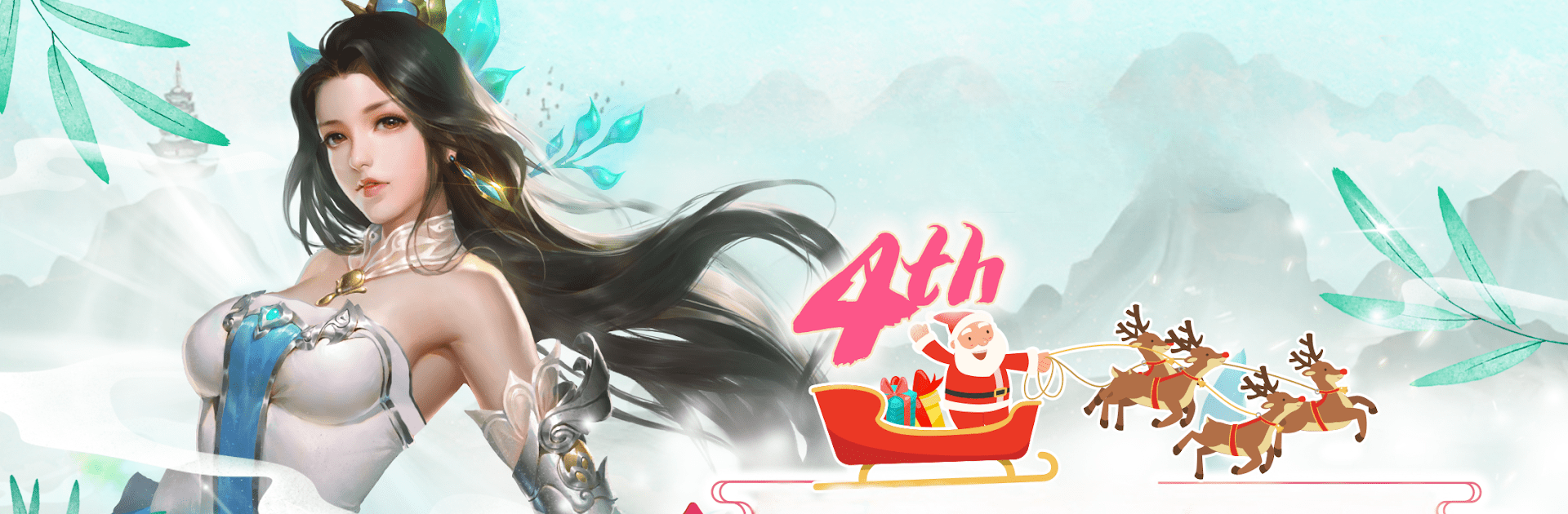

Forlands
Spiele auf dem PC mit BlueStacks - der Android-Gaming-Plattform, der über 500 Millionen Spieler vertrauen.
Seite geändert am: 11.06.2023
Play Forlands on PC or Mac
Forlands is a Role Playing game developed by EYOUGAME(US). BlueStacks app player is the best Android emulator to play this Android game on your PC or Mac for an immersive gaming experience.
About the Game
Forlands by EYOUGAME(US) is an exhilarating role-playing experience that plunges you into the heart of a Wuxia-inspired fantasy world. Packed with martial arts traditions and epic battles, you’ll explore intricate dungeons, engage in cross-server matches, and participate in thrilling guild wars. This MMORPG promises adventure and community in a rich, immersive setting.
Game Features
- Full HD Display & Spectacular World: Experience stunning visuals and vivid character renderings, with skill effects that are nothing short of dazzling.
- Epic Fantasy Wuxia Style: Engage in electrifying battles with diverse skill combinations, while navigating a dynamic, high-quality 3D world.
- Hero System: Choose from 8 unique heroes, each with distinct abilities to aid in combat.
- World Boss & Relic System: Strengthen your power by defeating mighty bosses and harnessing relics.
- Social & Real-time Interaction: Form factions, build relationships, and command battles with friends.
Jump into Forlands, where adventure and myth await you!
Spiele Forlands auf dem PC. Der Einstieg ist einfach.
-
Lade BlueStacks herunter und installiere es auf deinem PC
-
Schließe die Google-Anmeldung ab, um auf den Play Store zuzugreifen, oder mache es später
-
Suche in der Suchleiste oben rechts nach Forlands
-
Klicke hier, um Forlands aus den Suchergebnissen zu installieren
-
Schließe die Google-Anmeldung ab (wenn du Schritt 2 übersprungen hast), um Forlands zu installieren.
-
Klicke auf dem Startbildschirm auf das Forlands Symbol, um mit dem Spielen zu beginnen



