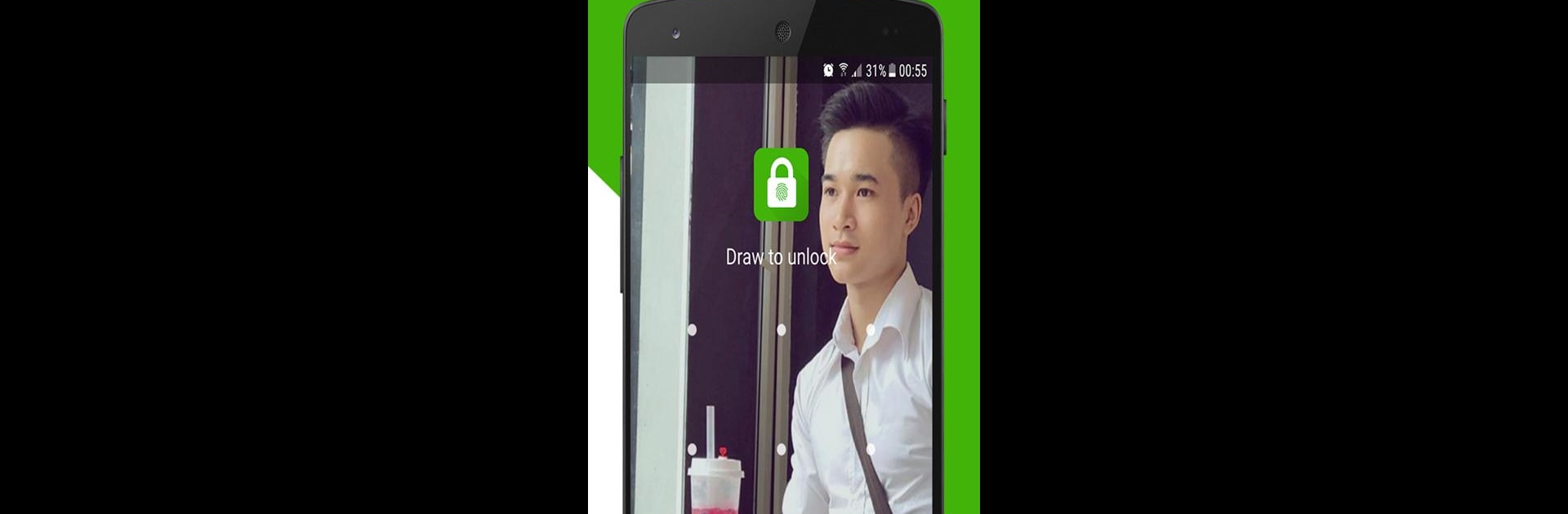

AppLock - Fingerprint Lock
Spiele auf dem PC mit BlueStacks - der Android-Gaming-Plattform, der über 500 Millionen Spieler vertrauen.
Seite geändert am: 21.03.2018
Run AppLock - Fingerprint Lock on PC or Mac
Multitask effortlessly on your PC or Mac as you try out AppLock – Fingerprint Lock, a Tools app by Falcon Security Lab (AppLock, Antivirus, Cleaner) on BlueStacks.
About the App
Looking for an extra layer of privacy on your phone without any hassle? AppLock – Fingerprint Lock by Falcon Security Lab (AppLock, Antivirus, Cleaner) is here to help you secure your apps and personal info. With this handy Tools app, keeping your messages, photos, and sensitive apps protected only takes a few taps. Whether you’re worried about nosy friends, curious kids, or just want peace of mind, this app makes safeguarding your stuff simple and quick—with just your fingerprint or a custom pattern.
App Features
-
Lock What Matters Most
Give yourself control by locking any app on your phone—social media, banking, messages, photos, you name it. You decide what stays private. -
Fingerprint & Pattern Security
Unlock your apps fast with your fingerprint (for devices on Android 6.0 and above), or set up a pattern or PIN. Choose what feels easiest and most secure for you. -
Customizable Lock Screens
Want some personality? Switch up your app lock background to match your style using photos from your phone, solid color choices, or even your device wallpaper. -
Fake Crash Trick
Flip on the fake crash option and snoopers will think an app just crashed—when really, it’s safely locked up. Hold down “OK” to reveal the real lock screen and get back in. -
Keep Kids and Strangers Out
Block access to selected apps so kids don’t stumble into things they shouldn’t and strangers can’t reach private data or make unwanted purchases. -
Simple, Friendly Interface
No confusion, no clutter. Finding your way around is super straightforward, making setup a breeze for anyone. -
Automatic Startup Protection
The lock kicks right back in when your phone restarts—so your privacy isn’t left unguarded, even for a second.
If you’re using BlueStacks, managing these privacy settings is just as smooth, letting you enjoy top-notch protection on your PC too.
BlueStacks brings your apps to life on a bigger screen—seamless and straightforward.
Spiele AppLock - Fingerprint Lock auf dem PC. Der Einstieg ist einfach.
-
Lade BlueStacks herunter und installiere es auf deinem PC
-
Schließe die Google-Anmeldung ab, um auf den Play Store zuzugreifen, oder mache es später
-
Suche in der Suchleiste oben rechts nach AppLock - Fingerprint Lock
-
Klicke hier, um AppLock - Fingerprint Lock aus den Suchergebnissen zu installieren
-
Schließe die Google-Anmeldung ab (wenn du Schritt 2 übersprungen hast), um AppLock - Fingerprint Lock zu installieren.
-
Klicke auf dem Startbildschirm auf das AppLock - Fingerprint Lock Symbol, um mit dem Spielen zu beginnen

