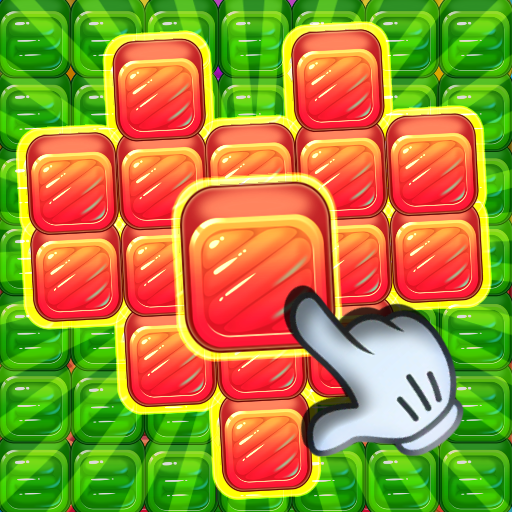Jaywalking: Legends
Spiele auf dem PC mit BlueStacks - der Android-Gaming-Plattform, der über 500 Millionen Spieler vertrauen.
Seite geändert am: 1. Juni 2019
Play Jaywalking: Legends on PC
Control pedestrians in Havok Town and beware the cars. They drive like crazy!
Try to walk citizens safely to their destination while dodging those cars. Super fun 3D ragdoll physics action.
★ Simple controls, yet captivating game play
★ Story mode
- Play story missions on Havok City
- Control groups of pedestrians and dodge crazy drivers
- Daily changing story missions
★ Endless mode
- Help citizens to cross roads one crossing at a time
- Daily Endless Crossing challenges
★ Unlock lots of new characters on Endless Crossing mode
★ Leaderboards
Note: Contains some pixelated blood effects, that can be turned off from settings.
Spiele Jaywalking: Legends auf dem PC. Der Einstieg ist einfach.
-
Lade BlueStacks herunter und installiere es auf deinem PC
-
Schließe die Google-Anmeldung ab, um auf den Play Store zuzugreifen, oder mache es später
-
Suche in der Suchleiste oben rechts nach Jaywalking: Legends
-
Klicke hier, um Jaywalking: Legends aus den Suchergebnissen zu installieren
-
Schließe die Google-Anmeldung ab (wenn du Schritt 2 übersprungen hast), um Jaywalking: Legends zu installieren.
-
Klicke auf dem Startbildschirm auf das Jaywalking: Legends Symbol, um mit dem Spielen zu beginnen