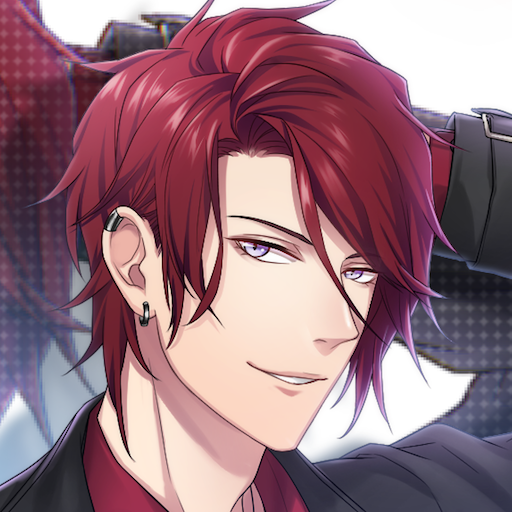First Love Story【otome・yaoi・yuri】otaku dating sim
Spiele auf dem PC mit BlueStacks - der Android-Gaming-Plattform, der über 500 Millionen Spieler vertrauen.
Seite geändert am: 28. Dezember 2019
Play First Love Story【otome・yaoi・yuri】otaku dating sim on PC
- Guy x Girl(Otome)
- Guy x Guy(Yaoi)
- Girl x Girl(Yuri)
Love can come in many forms.
Enjoy in one app the different kinds of love.
Features
- You can read for free until the end
- Enjoy the beautiful illustrations
- Your story will change depending on the choices you make.
Advancing is easy. By tapping the screen, you can advance the story.
By the choices you make during the story, you can obtain beautiful stills, and enjoy sweeter developments.
Our vision
Manga, anime, novels, movies, music…
Today various kinds of entertainment are at your fingertips.
The more favorites we can have, the more fun everyday will be.
- I wish I could experience that...
- I want to meet that kind of character...
- I want to immerse myself in that world...
We wanted to help you fulfill your desires and that's how favary was born.
We truly hope you include "First love story" as one of your favorites.
■Recommended for you if you want...
✓Like turbulent love stories.
✓Watch romantic films, action movies or musicals.
✓Discover a new interactive game.
✓To enjoy an amazing love story with one of the most popular free otome games
✓To be chased by ikemen guys in boyfriend games of mobile apps
✓Loves romance simulation games and romance story games
✓To fall in love like in light novels and visual novel games
✓Are looking for love simulator and virtual boyfriend simulator free
✓Or are looking for best anime love games or otaku games for girls
✓Or are searching for free games to play over text for girls
✓Or are interested in mobile otaku games application
✓Or play various otome games such as pc, mobile, applications etc.
✓To freely choose episodes with your favorite virtual boyfriend texting games for girls
■Supported language
English
■Follow us on our "SNS"
Twitter:@favaryotomegame
https://twitter.com/favaryotomegame
Instagram:otomegames_by_favary
https://www.instagram.com/otomegames_by_favary/
Facebook:Otome games news by favary
https://fb.me/FavaryOtomeGames
Youtube:favary Inc.
https://www.youtube.com/channel/UCsXKkAS1VwhDNhFXfcyAzxw
■Basic Information
✓Free installation
✓Free basic play
■Warning
✓This game will not work offline. Make sure you have an internet connection when you play.
✓Update your device's software to version 4.1 or later to play.
■Terms of service
http://favary.co.jp/en/terms_of_service/
Spiele First Love Story【otome・yaoi・yuri】otaku dating sim auf dem PC. Der Einstieg ist einfach.
-
Lade BlueStacks herunter und installiere es auf deinem PC
-
Schließe die Google-Anmeldung ab, um auf den Play Store zuzugreifen, oder mache es später
-
Suche in der Suchleiste oben rechts nach First Love Story【otome・yaoi・yuri】otaku dating sim
-
Klicke hier, um First Love Story【otome・yaoi・yuri】otaku dating sim aus den Suchergebnissen zu installieren
-
Schließe die Google-Anmeldung ab (wenn du Schritt 2 übersprungen hast), um First Love Story【otome・yaoi・yuri】otaku dating sim zu installieren.
-
Klicke auf dem Startbildschirm auf das First Love Story【otome・yaoi・yuri】otaku dating sim Symbol, um mit dem Spielen zu beginnen