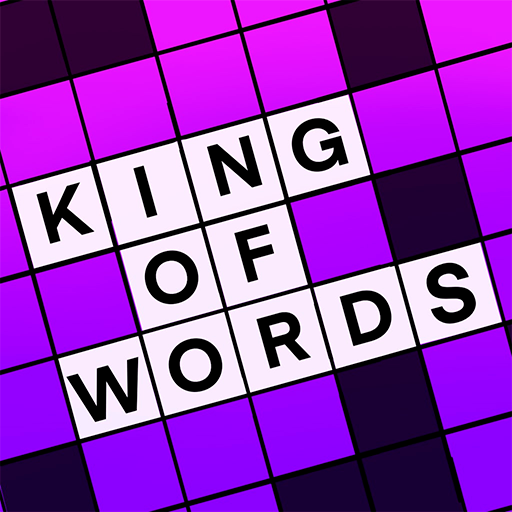WordFeel : Crossword Game
Spiele auf dem PC mit BlueStacks - der Android-Gaming-Plattform, der über 500 Millionen Spieler vertrauen.
Seite geändert am: 24.01.2023
Play WordFeel : Crossword Game on PC
Welcome to WordFeel In this fantastic crossword game, you will improve your vocabulary and spelling skills at the same time you travel around the world discovering the hidden secrets of the 7 wonders and also incredible cities.
In WOW you will start with few letters as an unique clue, you will have to test your brain to write and create new words from scratch and connect all of them to get the final crossword solution. Will you master this vocabulary game? Sometimes you will have the solution clear in your head, but sometimes you will have to guess the solution as there won't be more words to connect. This game is a perfect entertainment tool to improve and develop your searching, writing, and solving problem skills.
Puzzle by puzzle you will travel around the world while solving every crossword and every challenge that may arise. Connect letters to get the final solution and travel to a new country! Is there any better than discovering the world while learning new words and improving your vocabulary?
What strategy will you use? To solve the puzzle at a first sight by guessing or maybe by finding one word at a time? What will be the next city to quit from your bucket list? In this amazing crossword game, you will visit all of them!
HOW TO PLAY:
- Swipe letters to find the correct word.
- Find words in a row to earn coins.
- Collect extra words to get bonus coins.
- Find all words and fill in the crossword grid.
Spiele WordFeel : Crossword Game auf dem PC. Der Einstieg ist einfach.
-
Lade BlueStacks herunter und installiere es auf deinem PC
-
Schließe die Google-Anmeldung ab, um auf den Play Store zuzugreifen, oder mache es später
-
Suche in der Suchleiste oben rechts nach WordFeel : Crossword Game
-
Klicke hier, um WordFeel : Crossword Game aus den Suchergebnissen zu installieren
-
Schließe die Google-Anmeldung ab (wenn du Schritt 2 übersprungen hast), um WordFeel : Crossword Game zu installieren.
-
Klicke auf dem Startbildschirm auf das WordFeel : Crossword Game Symbol, um mit dem Spielen zu beginnen