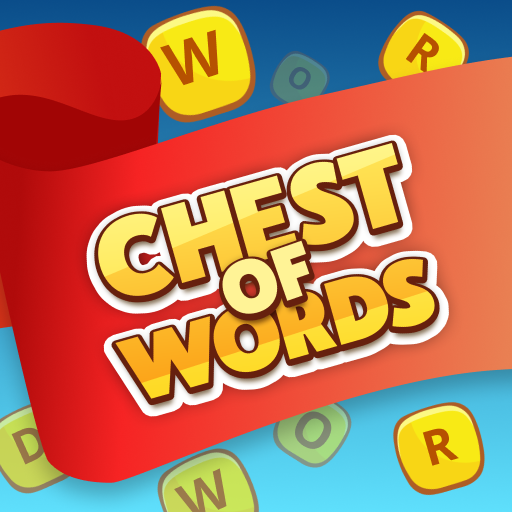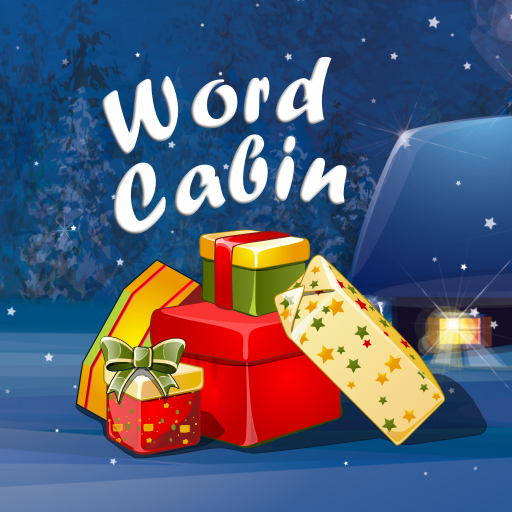Найди слова
Играйте на ПК с BlueStacks – игровой платформе для приложений на Android. Нас выбирают более 500 млн. игроков.
Страница изменена: 4 июля 2019 г.
Play Word Connect on PC
Your goal in this fun and exciting word game is to discover all the hidden words. Just slide your finger across the letters to form the words and complete the puzzles!
Enjoy hours of fun gameplay and improve your brain and spelling skills!
If you like brain games, you will love "Word Connect: Words in Pics". It's a fun word game in which your goal is to find words that fit to the shown picture. Just swipe the letters to form words and complete the puzzles! The game is very fun and exciting and completely free. The higher the level, the more difficult it gets! If you get stuck use hints or shuffle the letters!
FEATURES:
• A game that will boost your general knowledge, increase your vocabulary and improve your logic skills.
• COMPLETELY FREE
If you don't know the answer, there is free help.
• NO WIFI? NO PROBLEM!
"Word Connect: Words in Pics" can function without Internet, which makes it a great time killer when you're on the go.
• THERE ARE MANY LEVELS
Hundreds of unique levels with tons of different words!
• Choice of 6 languages: English, German, Italian, Portuguese, Russian, Bulgarian
• You don't need a word unscrambler to play.
• Family Puzzle Game, Enjoy the game with you family.
• OPTIMIZED FOR ANDROID & GOOGLE PLAY
- Supports both phones & tablets.
This game is for true lovers of word puzzles, crosswords and word search games!
Try "Word Connect: Words in Pics" NOW, you will love it!
Играйте в игру Найди слова на ПК. Это легко и просто.
-
Скачайте и установите BlueStacks на ПК.
-
Войдите в аккаунт Google, чтобы получить доступ к Google Play, или сделайте это позже.
-
В поле поиска, которое находится в правой части экрана, введите название игры – Найди слова.
-
Среди результатов поиска найдите игру Найди слова и нажмите на кнопку "Установить".
-
Завершите авторизацию в Google (если вы пропустили этот шаг в начале) и установите игру Найди слова.
-
Нажмите на ярлык игры Найди слова на главном экране, чтобы начать играть.