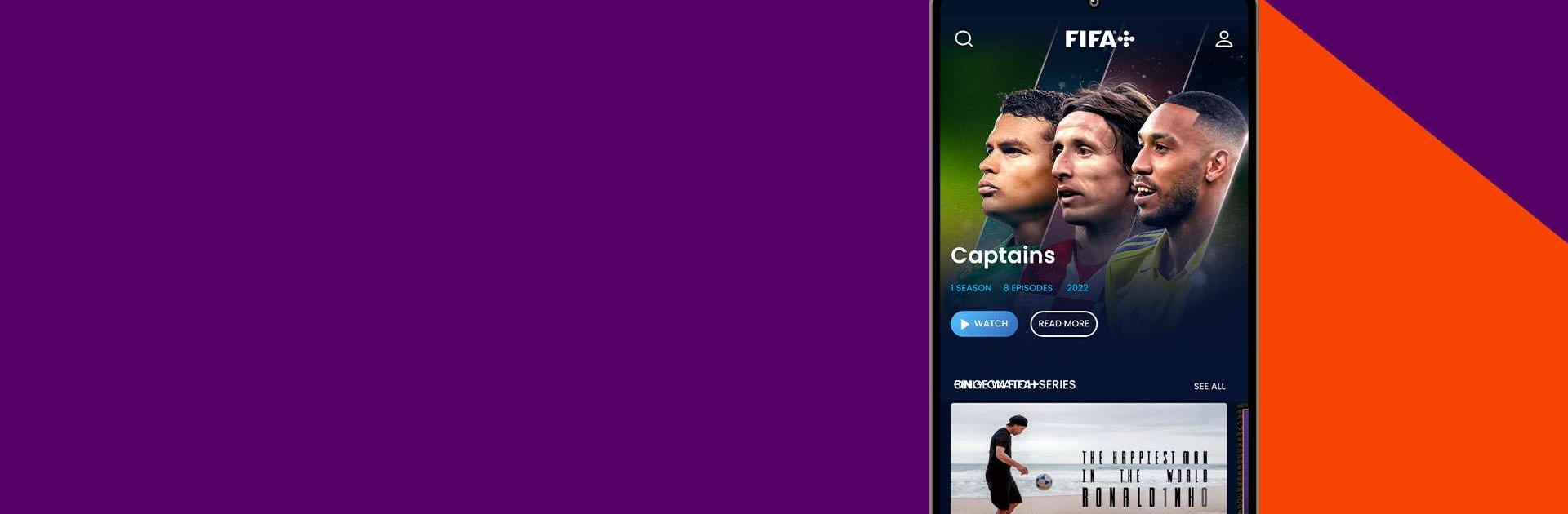
FIFA Official App
Играйте на ПК с BlueStacks – игровой платформе для приложений на Android. Нас выбирают более 500 млн. игроков.
Страница изменена: Nov 12, 2025
Run FIFA+ | Your Home for Football on PC or Mac
Upgrade your experience. Try FIFA Official App, the fantastic Sports app from FIFA, from the comfort of your laptop, PC, or Mac, only on BlueStacks.
FIFA Official App is more like a football control room than a game, but it still scratches that gamer itch. The main screen is a live match hub with scores updating fast, lineups dropping on time, and a tidy timeline that shows goals, cards, subs, all of it at a glance. On PC through BlueStacks it feels better than on a phone, since the bigger screen makes the stats and player pages breathe, and clicks beat cramped swipes. It is easy to park it on a second monitor next to a stream and just keep an eye on what is changing.
There is a Play Zone that adds some actual play, with quick mini-games, fantasy squad building, picks for match winners, and leaderboards to chase. It is simple stuff, not a deep sim, but it keeps matchdays active and gives a reason to check in between halves. The app pushes alerts that can be tuned by team, so goals, kickoffs, lineups, and transfer news ping without flooding the screen. News bits are decent too, with tactical notes, previews, and short interviews that are easy to skim. World Cup 26 coverage is baked in, from qualifiers to group tables and schedules, so everything big sits in one place. Anyone who likes to track several leagues, poke at numbers, and make predictions would probably be at home here, and playing it on BlueStacks just makes the whole thing cleaner and less fiddly.
BlueStacks brings your apps to life on a bigger screen—seamless and straightforward.
Играйте в игру FIFA Official App на ПК. Это легко и просто.
-
Скачайте и установите BlueStacks на ПК.
-
Войдите в аккаунт Google, чтобы получить доступ к Google Play, или сделайте это позже.
-
В поле поиска, которое находится в правой части экрана, введите название игры – FIFA Official App.
-
Среди результатов поиска найдите игру FIFA Official App и нажмите на кнопку "Установить".
-
Завершите авторизацию в Google (если вы пропустили этот шаг в начале) и установите игру FIFA Official App.
-
Нажмите на ярлык игры FIFA Official App на главном экране, чтобы начать играть.
