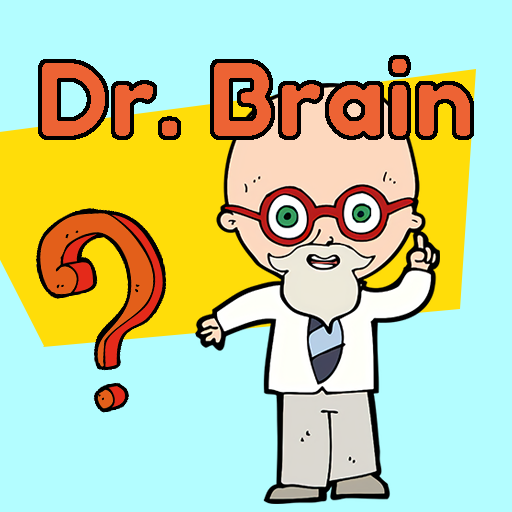Brain Jam - Brain Game
Spiele auf dem PC mit BlueStacks - der Android-Gaming-Plattform, der über 500 Millionen Spieler vertrauen.
Seite geändert am: 19. Juni 2020
Play Brain Jam - Brain Game on PC
Mixes simple game play with cool puzzles and intelligent riddles.Remember the obvious answer may not be always correct. Break out of usual thinking patterns and learn to think out of the box. 🤓 Solving puzzles and teasers keeps the brain occupied and makes it more sharp. Along with puzzles, you will find short cool games that keeps you engaged with the app.
If you love word games, puzzles , Sudoku or any such quiz games, Brain Jam 🧠 is a great choice !
Enjoy this fun, free, IQ game yourself or solve along with your friends, family or children.
These brain games will provide lots of fun and boosts thinking.Get ready to take the quiz!
🎉Game Features🎉
💚Fun and easy to play brain teasers
❤️ Out of the box, lateral thinking puzzles
💜 Fun for All Ages: Play alone, in a group or along with entire family.
💚 Easy and simple but funny and refreshing game process
❤️ So many trivia questions to boost your brain power
💚 Great exercise for the brain.
💜 Simple and highly addictive game play.
💚 Short and easy to play game
💚 Short micro games as challenges
💚 Slide and rotate puzzles
Have fun !
🔥
Spiele Brain Jam - Brain Game auf dem PC. Der Einstieg ist einfach.
-
Lade BlueStacks herunter und installiere es auf deinem PC
-
Schließe die Google-Anmeldung ab, um auf den Play Store zuzugreifen, oder mache es später
-
Suche in der Suchleiste oben rechts nach Brain Jam - Brain Game
-
Klicke hier, um Brain Jam - Brain Game aus den Suchergebnissen zu installieren
-
Schließe die Google-Anmeldung ab (wenn du Schritt 2 übersprungen hast), um Brain Jam - Brain Game zu installieren.
-
Klicke auf dem Startbildschirm auf das Brain Jam - Brain Game Symbol, um mit dem Spielen zu beginnen