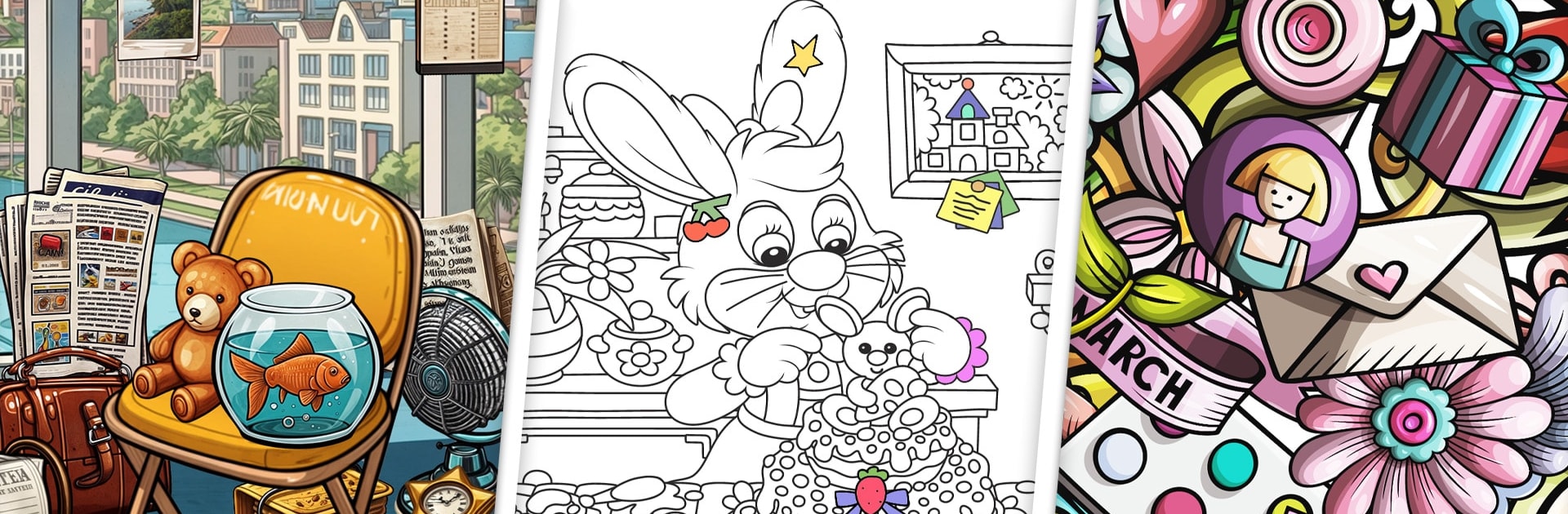Play Find N Spot - Hidden Object on PC or Mac
From the innovators and creators at TerranDroid, Find N Spot – Hidden Object is another fun addition to the World of Puzzle games. Go beyond your mobile screen and play it bigger and better on your PC or Mac. An immersive experience awaits you.
About the Game
Find N Spot – Hidden Object is TerranDroid’s laid-back yet satisfying Puzzle fix for anyone who can’t resist a good seek-and-find. Each scene is a tiny scavenger hunt packed with details, letting you play at your own pace—slow and cozy or razor-focused if you’re chasing every last item. Prefer a bigger view? BlueStacks lets you enjoy those crisp visuals on PC with smooth mouse control.
Game Features
- Gorgeous scenes: Rich, colorful locations stuffed with little surprises and clever hiding spots to spot across every corner.
- Tap, zoom, and inspect: Pinch to zoom, pan around, and tap to collect—simple controls that make finding the tricky stuff feel great.
- Stress-free play: No countdowns breathing down your neck; explore calmly and clear a scene when you’re ready.
- Smart hints and boosters: Stuck on that one stubborn object? Helpful tools give you a nudge without spoiling the fun.
- Different themes and difficulty: Cozy rooms, busy markets, outdoor spots, and more—plus challenges that range from easy to “okay, now I’m squinting.”
- Brain-friendly fun: A gentle workout for attention, memory, and pattern recognition while you unwind.
- Frequent updates: Fresh levels and occasional events keep new scenes rolling in so there’s always something to search.
- Free-to-play: Jump in and start finding—plenty of content to enjoy without opening your wallet.
Get ready for a buttery smooth, high-performance gaming action only on BlueStacks.
Find N Spot - Hidden Object oyununu PC'de oyna. Başlamak çok kolay.
-
BlueStacks'i PC'nize İndirin ve Yükleyin
-
Play Store'a erişmek için Google girişi yapın ya da daha sonraya bırakın.
-
Sağ üst köşeye Find N Spot - Hidden Object yazarak arayın.
-
Find N Spot - Hidden Object uygulamasını arama sonuçlarından indirmek için tıklayın.
-
(iEğer Adım 2'yi atladıysanız) Find N Spot - Hidden Object uygulamasını yüklemek için Google'a giriş yapın.
-
Oynatmaya başlatmak için ekrandaki Find N Spot - Hidden Object ikonuna tıklayın.