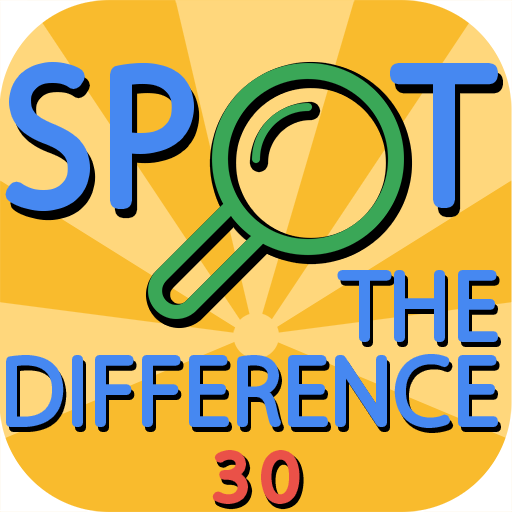Find the Differences with Friends
Spiele auf dem PC mit BlueStacks - der Android-Gaming-Plattform, der über 500 Millionen Spieler vertrauen.
Seite geändert am: 28. Juni 2019
Play Find the Differences with Friends on PC
Find all the differences in the pictures and win tournaments before your opponents do! Are you ready for the challenge?
Features
🔥 More than 100,000 pictures of varied difficulty to play
🔥 Compete with players worldwide in REAL TIME
🔥 Lush graphics and amazing special effects
🔥 Use hints to help you out
Find the Differences with Friends is a free puzzle game known as “Find differences”, “Spot the difference” or “Find the differences” where you look for differences between two pictures. If you enjoy playing games like Hidden Objects this puzzle game is perfect for you!
Enjoy amazing pictures while you find the differences between them. Improve your observation skills and train your brain playing Find the Differences with Friends!
Spiele Find the Differences with Friends auf dem PC. Der Einstieg ist einfach.
-
Lade BlueStacks herunter und installiere es auf deinem PC
-
Schließe die Google-Anmeldung ab, um auf den Play Store zuzugreifen, oder mache es später
-
Suche in der Suchleiste oben rechts nach Find the Differences with Friends
-
Klicke hier, um Find the Differences with Friends aus den Suchergebnissen zu installieren
-
Schließe die Google-Anmeldung ab (wenn du Schritt 2 übersprungen hast), um Find the Differences with Friends zu installieren.
-
Klicke auf dem Startbildschirm auf das Find the Differences with Friends Symbol, um mit dem Spielen zu beginnen