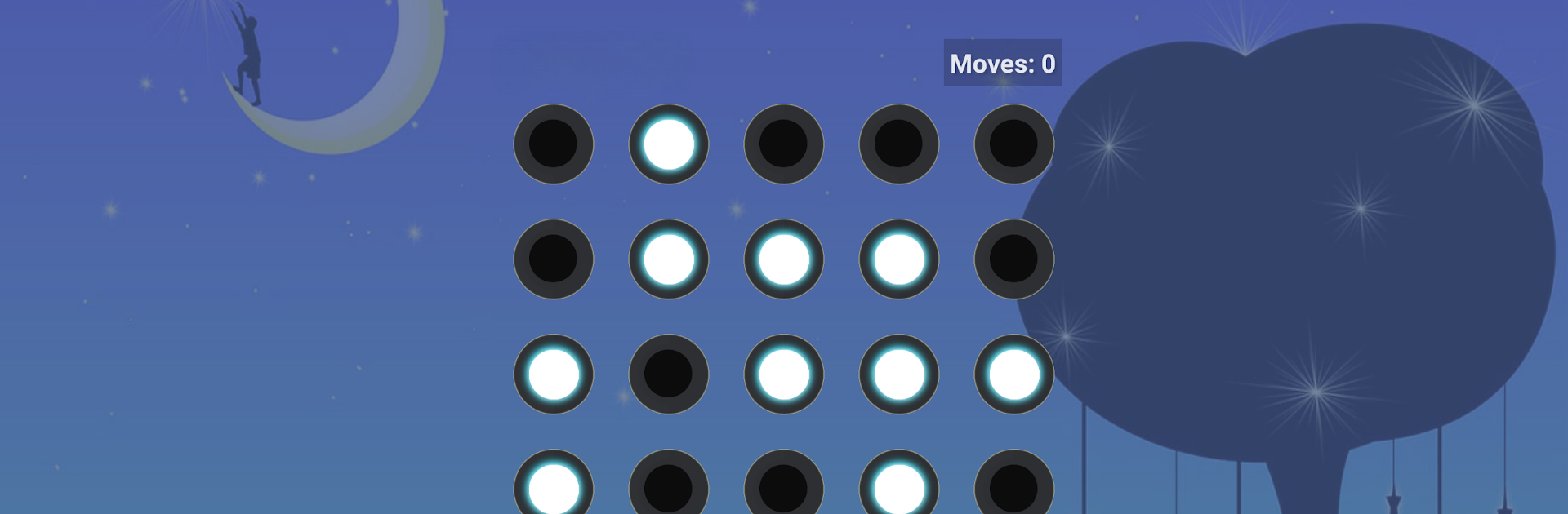
Brainia: Gedankenspiele
Spiele auf dem PC mit BlueStacks - der Android-Gaming-Plattform, der über 500 Millionen Spieler vertrauen.
Seite geändert am: Sep 13, 2024
Play Brainia : Brain Training Games For The Mind on PC or Mac
Explore a whole new adventure with Brainia : Brain Training Games For The Mind, a Puzzle game created by First Century Thinking LLC. Experience great gameplay with BlueStacks, the most popular gaming platform to play Android games on your PC or Mac.
About the Game
Looking for a way to give your mind a workout that’s actually fun? Brainia : Brain Training Games For The Mind serves up a huge variety of quick, brain-boosting challenges—all packed neatly into one puzzle experience. Whether you’ve got a few spare minutes or just want to keep your brain buzzing on a longer break, this game by First Century Thinking LLC keeps things interesting with bite-sized rounds that test everything from logic to memory.
Game Features
-
Variety of Brain Games
There’s no way you’ll get bored here—with 35 different games spanning logic, memory, math, word skills, and speedy reflexes, there’s always something new to try. And since each round only takes a minute or two, it’s easy to jump in whenever you feel like it. -
Challenging Puzzles for Every Mood
Into number problems, sliding puzzles, or maybe quick-fire spelling tests? Brainia : Brain Training Games For The Mind covers all the puzzle bases with classics like Sudoku, Minesweeper, 2048, and a bunch of creative twists you didn’t know you needed. -
Personalized Daily Sessions
Get a brain workout that’s genuinely made for you. The game pulls from your past performance and interests to serve up a new lineup of puzzles each day—just enough variety to keep things fresh. -
Difficulty Scales With Your Skills
Getting better? The challenges do, too. As you improve, the difficulty ramps up—so you’re never stuck on autopilot and there’s always a point to snag. -
Detailed Performance Insights
Ever wonder where you’re crushing it—or where you need some practice? Dive into saved stats that show exactly how you’ve done over time, so you can keep improving. -
Percentile and Leaderboard Tracking
Want to see how you stack up against others in your age group? Percentile rankings and leaderboards make things just a little more competitive and a lot more fun. -
Player Profiles for Everyone
Multiple people sharing your device? No problem. Each player gets their own profile, training stats, and leaderboard slots. -
Handy Reminders
If you want a gentle nudge, set up reminders to keep your mind training regular. -
Easy to Play Anywhere
Each game session is short and sweet—great for road trips, the doctor’s waiting room, or whenever you want a boost. For an extra-smooth gaming session, you can check it out on BlueStacks.
Get ready for a buttery smooth, high-performance gaming action only on BlueStacks.
Spiele Brainia: Gedankenspiele auf dem PC. Der Einstieg ist einfach.
-
Lade BlueStacks herunter und installiere es auf deinem PC
-
Schließe die Google-Anmeldung ab, um auf den Play Store zuzugreifen, oder mache es später
-
Suche in der Suchleiste oben rechts nach Brainia: Gedankenspiele
-
Klicke hier, um Brainia: Gedankenspiele aus den Suchergebnissen zu installieren
-
Schließe die Google-Anmeldung ab (wenn du Schritt 2 übersprungen hast), um Brainia: Gedankenspiele zu installieren.
-
Klicke auf dem Startbildschirm auf das Brainia: Gedankenspiele Symbol, um mit dem Spielen zu beginnen




