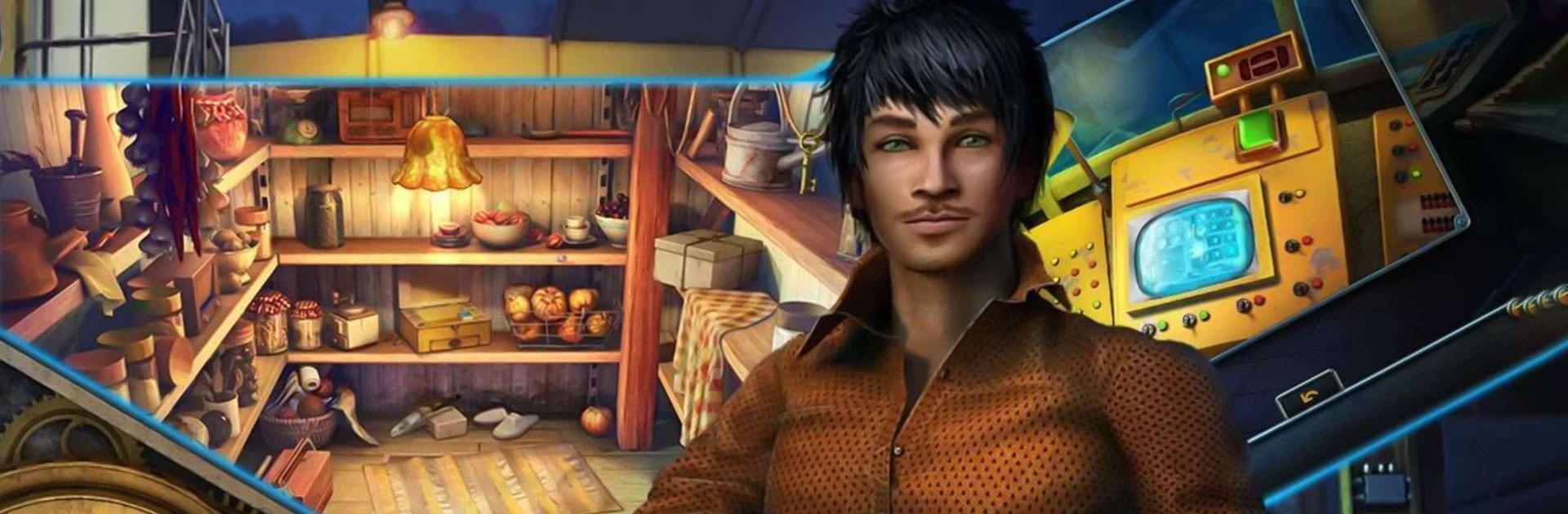

New York Mysteries 4
Spiele auf dem PC mit BlueStacks - der Android-Gaming-Plattform, der über 500 Millionen Spieler vertrauen.
Seite geändert am: 31.05.2023
Play New York Mysteries 4 on PC or Mac
New York Mysteries 4 is an Adventure game developed by FIVE-BN GAMES. BlueStacks app player is the best platform to play this Android game on your PC or Mac for an immersive gaming experience.
are you ready to embark on a new journey in the Big Apple? In New York Mysteries: The Outbreak, you join forces with Laura and Will to solve the mystery behind a strange disease that’s spreading in the city.
As you explore the stunning locations of 1960s New York, you’ll encounter unforgettable characters, challenging quests, and plenty of mini-games and puzzles to conquer. But be careful, a shadow is looming over the city, and time is running out.
You’ll need to use all your detective skills to uncover the truth behind the mysterious artifact preserved in the archives of a secret order. Can you find the cure for the plague that threatens to wipe out the entire city?
With fantastic graphics, more than 50 stunning scenes to explore, and over 40 challenging puzzles to solve, “New York Mysteries: The Outbreak” will keep you on the edge of your seat. Don’t forget to collect all the hidden objects and morphing objects along the way!
Download New York Mysteries 4 on PC with BlueStacks and save the city from the plague doctor.
Spiele New York Mysteries 4 auf dem PC. Der Einstieg ist einfach.
-
Lade BlueStacks herunter und installiere es auf deinem PC
-
Schließe die Google-Anmeldung ab, um auf den Play Store zuzugreifen, oder mache es später
-
Suche in der Suchleiste oben rechts nach New York Mysteries 4
-
Klicke hier, um New York Mysteries 4 aus den Suchergebnissen zu installieren
-
Schließe die Google-Anmeldung ab (wenn du Schritt 2 übersprungen hast), um New York Mysteries 4 zu installieren.
-
Klicke auf dem Startbildschirm auf das New York Mysteries 4 Symbol, um mit dem Spielen zu beginnen




