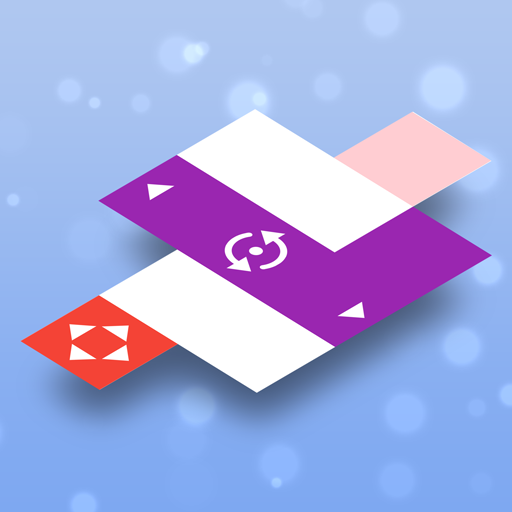Brickscape
Spiele auf dem PC mit BlueStacks - der Android-Gaming-Plattform, der über 500 Millionen Spieler vertrauen.
Seite geändert am: 22. Juli 2019
Play Brickscape on PC
Move Core Brick to the exit.
Every brick has to be moved in an elongated direction.
You can't move bricks out of the box.
[Features]
• Meet more than 700 brain teasing stages in 14 various themes.
• It's simple and easy enough for everyone to play.
• There are 5 difficulty levels available for all players; from easy to master.
• Choose and play a particular level you want to try, without having to clear in order.
• Compete with other players around the world in a daily puzzle mode.
• Take your time. There is no time limit.
• Enjoy our brilliant and unique texture and sound design of each block.
• Ask for hint when needed, and use 'Undo' feature to correct mistakes.
• You don't need an Internet connection to play the game.
Play Brickscape now on your phones and tablets!
For any question or suggestion, feel free to let us know. We are very much welcome to hear from you.
Please contact helpers@5minlab.com with any inquiry or feedback.
Spiele Brickscape auf dem PC. Der Einstieg ist einfach.
-
Lade BlueStacks herunter und installiere es auf deinem PC
-
Schließe die Google-Anmeldung ab, um auf den Play Store zuzugreifen, oder mache es später
-
Suche in der Suchleiste oben rechts nach Brickscape
-
Klicke hier, um Brickscape aus den Suchergebnissen zu installieren
-
Schließe die Google-Anmeldung ab (wenn du Schritt 2 übersprungen hast), um Brickscape zu installieren.
-
Klicke auf dem Startbildschirm auf das Brickscape Symbol, um mit dem Spielen zu beginnen