
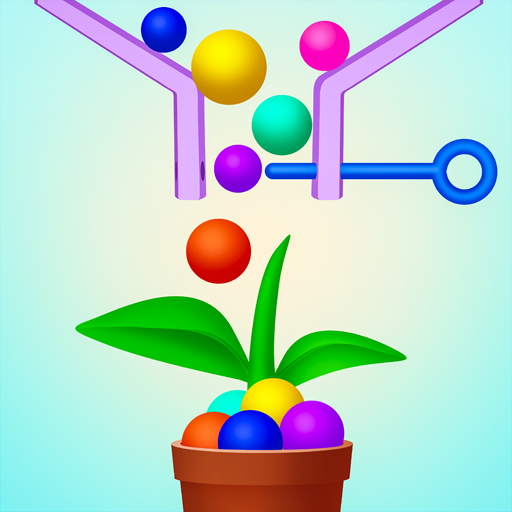
Flower King: Collect and Grow
Spiele auf dem PC mit BlueStacks - der Android-Gaming-Plattform, der über 500 Millionen Spieler vertrauen.
Seite geändert am: 19. November 2020
Play Flower King: Collect and Grow on PC
However, to do this, you will have to solve many amusing 3D puzzles! Collect balls and get plants in return, combine plants to get new types and keep improving your garden! You’ll never be bored with Flower King!
Two exciting challenges await you in-game:
1) Puzzles – Collect as many balls in a plant pot as possible. The more balls you collect, the better your reward and the better type of plant you’ll get! Try not to drop a single ball!
2) Raising your plants – After receiving a plant, merge it with the same type, and your plant will get a completely new look! Keep caring for your seedlings and merge them with each other to get more unique species and boost your collection of lovely plants!
GAME FEATURES:
- Beautiful graphics
- Relaxing atmosphere
- Pleasant soundtrack
- Simple interface
- Lots of fun puzzles
- A variety of plants for your collection
Flower King will help you relax after a hard day! You can download it and play for free right now!
Spiele Flower King: Collect and Grow auf dem PC. Der Einstieg ist einfach.
-
Lade BlueStacks herunter und installiere es auf deinem PC
-
Schließe die Google-Anmeldung ab, um auf den Play Store zuzugreifen, oder mache es später
-
Suche in der Suchleiste oben rechts nach Flower King: Collect and Grow
-
Klicke hier, um Flower King: Collect and Grow aus den Suchergebnissen zu installieren
-
Schließe die Google-Anmeldung ab (wenn du Schritt 2 übersprungen hast), um Flower King: Collect and Grow zu installieren.
-
Klicke auf dem Startbildschirm auf das Flower King: Collect and Grow Symbol, um mit dem Spielen zu beginnen



