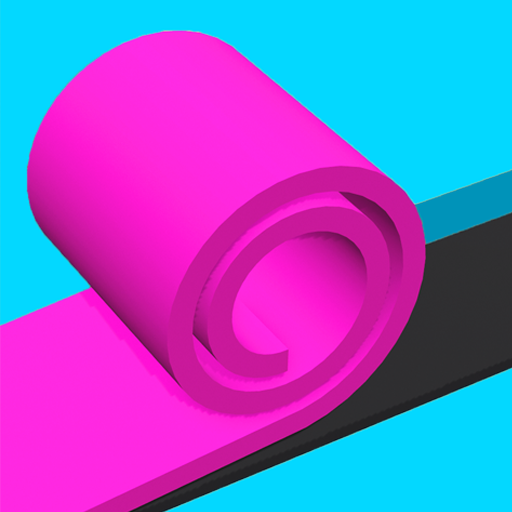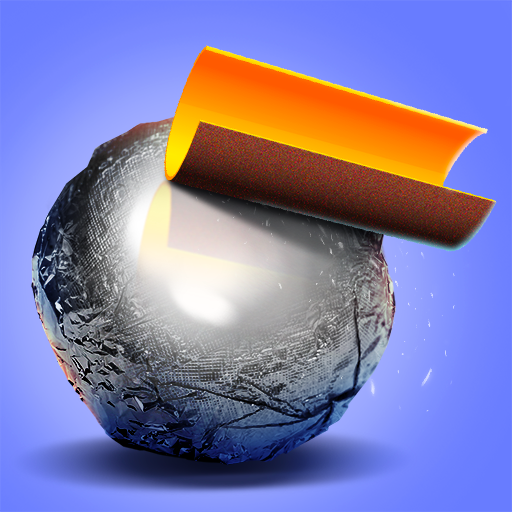
Foil Turning 3D
Spiele auf dem PC mit BlueStacks - der Android-Gaming-Plattform, der über 500 Millionen Spieler vertrauen.
Seite geändert am: 17. April 2021
Play Foil Turning 3D on PC
Hammer? Check. Foil? Check. Then it’s time to create.
Here’s how to play:
1. Grab the foil and mold it into fantastic shapes using that mallet.
2. Got what you want? Great! Now it’s time to get polishing. No one likes rough edges, after all. Sand it down so that it’s nice and smooth. Good job!
3. Now, time to paint it. What’s life without a little color, after all? Choose between reds, blues, purples, and more.
And you’re done! Now it’s time to sit back and enjoy your creation.
Download Foil Turning 3D today and enjoy a creative and relaxing game at your fingertips.
Spiele Foil Turning 3D auf dem PC. Der Einstieg ist einfach.
-
Lade BlueStacks herunter und installiere es auf deinem PC
-
Schließe die Google-Anmeldung ab, um auf den Play Store zuzugreifen, oder mache es später
-
Suche in der Suchleiste oben rechts nach Foil Turning 3D
-
Klicke hier, um Foil Turning 3D aus den Suchergebnissen zu installieren
-
Schließe die Google-Anmeldung ab (wenn du Schritt 2 übersprungen hast), um Foil Turning 3D zu installieren.
-
Klicke auf dem Startbildschirm auf das Foil Turning 3D Symbol, um mit dem Spielen zu beginnen