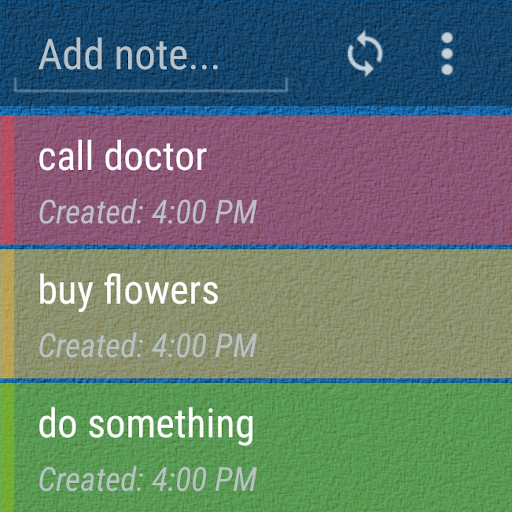TimeBloc - Time Block, Plan, Organize & Schedule
Играйте на ПК с BlueStacks – игровой платформе для приложений на Android. Нас выбирают более 500 млн. игроков.
Страница изменена: 11 декабря 2019 г.
Play TimeBloc - Time Block, Plan, Organize & Schedule on PC
TimeBloc is the premier time blocking app designed to streamline your time blocking experience.
Organize your day into tasks so that you can focus on completing them one at a time.
Download TimeBloc and start getting organized now with:
• Timelines
Block your day into multiple events. By the hour or minute, leisure or work, personalize your day with TimeBloc’s intuitive design. Distinguish events with icons and colored tags. Easily reschedule your events by dragging and dropping them across the timeline
• Routines
Creating a routine is simple. Just plan it once and let TimeBloc integrate it into your timeline.
• Calendar integration
Effortlessly incorporate your existing calendar events into your plans.
We love your feedback! If you have any questions or suggestions, reach out to us at hello@foruslabs.com.
Играйте в игру TimeBloc - Time Block, Plan, Organize & Schedule на ПК. Это легко и просто.
-
Скачайте и установите BlueStacks на ПК.
-
Войдите в аккаунт Google, чтобы получить доступ к Google Play, или сделайте это позже.
-
В поле поиска, которое находится в правой части экрана, введите название игры – TimeBloc - Time Block, Plan, Organize & Schedule.
-
Среди результатов поиска найдите игру TimeBloc - Time Block, Plan, Organize & Schedule и нажмите на кнопку "Установить".
-
Завершите авторизацию в Google (если вы пропустили этот шаг в начале) и установите игру TimeBloc - Time Block, Plan, Organize & Schedule.
-
Нажмите на ярлык игры TimeBloc - Time Block, Plan, Organize & Schedule на главном экране, чтобы начать играть.