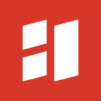Fox News - Daily Breaking News
Spiele auf dem PC mit BlueStacks - der Android-Gaming-Plattform, der über 500 Millionen Spieler vertrauen.
Seite geändert am: Apr 29, 2025
Run Fox News - Daily Breaking News on PC or Mac
Let BlueStacks turn your PC, Mac, or laptop into the perfect home for Fox News – Daily Breaking News, a fun News & Magazines app from FOX News Network, LLC.
So, Fox News – Daily Breaking News is one of those apps people turn to when they want all their news in one spot—and honestly, there’s a lot packed into it. On PC, especially with BlueStacks, the app feels roomy and organized, making it pretty easy to keep up with live headlines, videos, and pretty much any trending story without having to scroll endlessly or squint at a phone screen. There’s constant coverage, not just politics or the serious stuff, but also sports, weather, business, tech—anything that’s big, all updated in real time. If someone likes to see things as they happen, the live notifications keep popping up for breaking news, so there’s not really a chance to feel out of the loop.
Aside from just reading articles, the app does a good job letting you watch live shows or catch up on segments later, and the picture-in-picture mode is actually handy if you want to keep an eye on a broadcast while checking out other updates. Podcasts and audio news are there too, so following stories is simple even if you don’t want to be glued to the screen. They’ve sprinkled in mini games, crosswords, word scrambles and things like that, which is a nice touch—kind of a break from all the reading or watching. People who keep track of certain anchors or shows will probably like that you can easily find and follow those personalities. Everything’s about making it easy to jump between stories, share articles, join the comments, or save stuff to read later. And if someone’s into following their news via social media, the app just links everything together. Using it on PC just makes the whole thing feel less cramped—it’s like opening a control room for all their news sources, games, and shows in one window.
Eager to take your app experience to the next level? Start right away by downloading BlueStacks on your PC or Mac.
Spiele Fox News - Daily Breaking News auf dem PC. Der Einstieg ist einfach.
-
Lade BlueStacks herunter und installiere es auf deinem PC
-
Schließe die Google-Anmeldung ab, um auf den Play Store zuzugreifen, oder mache es später
-
Suche in der Suchleiste oben rechts nach Fox News - Daily Breaking News
-
Klicke hier, um Fox News - Daily Breaking News aus den Suchergebnissen zu installieren
-
Schließe die Google-Anmeldung ab (wenn du Schritt 2 übersprungen hast), um Fox News - Daily Breaking News zu installieren.
-
Klicke auf dem Startbildschirm auf das Fox News - Daily Breaking News Symbol, um mit dem Spielen zu beginnen