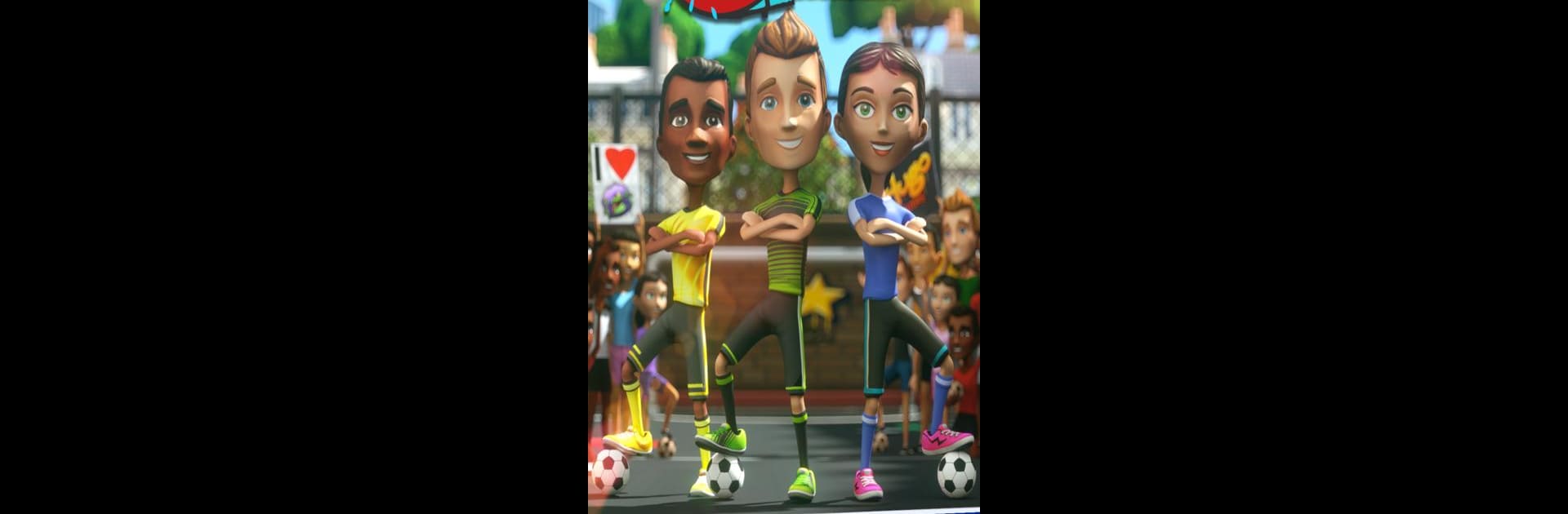
Street Soccer: Ultimate
Spiele auf dem PC mit BlueStacks - der Android-Gaming-Plattform, der über 500 Millionen Spieler vertrauen.
Seite geändert am: Mar 2, 2023
Play Street Soccer: Ultimate on PC or Mac
Join millions to experience Street Soccer: Ultimate, an exciting Action game from 5th Planet Games Development ApS. With BlueStacks App Player, you are always a step ahead of your opponent, ready to outplay them with faster gameplay and better control with the mouse and keyboard on your PC or Mac.
Street Soccer: Ultimate takes the usual endless runner style and mixes it with a street soccer vibe that’s got a bunch of energy — you’re darting through narrow alleys and gritty corners, always on the move, but there’s more than just dodging obstacles. Playing on BlueStacks gives those tight corners and trick moves a bit of an edge, so quick dodges and last-second kicks feel snappier with mouse and keyboard. The game drops you right into a lively part of Rio, so the scenery’s packed with color, and there’s this hint of that lively Brazilian football style, which is a nice touch.
Matches don’t stop for much, and there’s always something happening — sometimes you’re weaving around defenders, sometimes you’re taking a shot right as the music shifts up, and then you’re chasing after new uniforms or crazy shoes. Trick moves actually count for something here if you time it right, and there’s always this little hope you’ll unlock the next booster and edge out whoever’s ahead on the leaderboards. The character customization lets you give your player a bit of flair, and grabbing coins as you run keeps things addicting. It’s not super complicated, so anyone can pick it up fast, but chasing those penalty kick moments and hitting personal bests gives a reason to keep coming back. Collecting gear, going for high scores — it’s simple, fast, and just keeps rolling.
Ready to top the leaderboard? We bet you do. Let precise controls and sharp visuals optimized on BlueStacks lead you to victory.
Spiele Street Soccer: Ultimate auf dem PC. Der Einstieg ist einfach.
-
Lade BlueStacks herunter und installiere es auf deinem PC
-
Schließe die Google-Anmeldung ab, um auf den Play Store zuzugreifen, oder mache es später
-
Suche in der Suchleiste oben rechts nach Street Soccer: Ultimate
-
Klicke hier, um Street Soccer: Ultimate aus den Suchergebnissen zu installieren
-
Schließe die Google-Anmeldung ab (wenn du Schritt 2 übersprungen hast), um Street Soccer: Ultimate zu installieren.
-
Klicke auf dem Startbildschirm auf das Street Soccer: Ultimate Symbol, um mit dem Spielen zu beginnen



