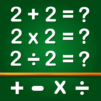Pixel Art Color by number Game
Spiele auf dem PC mit BlueStacks - der Android-Gaming-Plattform, der über 500 Millionen Spieler vertrauen.
Seite geändert am: Aug 20, 2025
Play Pixel Art Color by number Game on PC or Mac
Pixel Art Color by number Game is a Puzzle Game developed by GunjanApps Studios. BlueStacks app player is the best platform to play this Android Game on your PC or Mac for an immersive Android experience.
Download Pixel Art Color by number Game on PC with BlueStacks and relieve stress and anxiety with this pixel art game that lets you tap numbers to color and paint images with your family and friends.
Pixel Art Color by number Game is the amazing coloring game that’s the perfect way for adults to relax and unwind while toddlers develop recognition and other skills in drawing games. Create modern digital art by coloring one pixel at a time with our free coloring book for adults. Choose from a wide range of pictures like Mandala, Flowers, Unicorns, Sweets, and much more.
You can even convert your own selfies into pixel art portraits! Take advantage of features like the bucket fill tool, and the ability to zoom in and out, to unleash your inner artist!
Download Pixel Art Color by number Game on PC with BlueStacks and start coloring!
Spiele Pixel Art Color by number Game auf dem PC. Der Einstieg ist einfach.
-
Lade BlueStacks herunter und installiere es auf deinem PC
-
Schließe die Google-Anmeldung ab, um auf den Play Store zuzugreifen, oder mache es später
-
Suche in der Suchleiste oben rechts nach Pixel Art Color by number Game
-
Klicke hier, um Pixel Art Color by number Game aus den Suchergebnissen zu installieren
-
Schließe die Google-Anmeldung ab (wenn du Schritt 2 übersprungen hast), um Pixel Art Color by number Game zu installieren.
-
Klicke auf dem Startbildschirm auf das Pixel Art Color by number Game Symbol, um mit dem Spielen zu beginnen