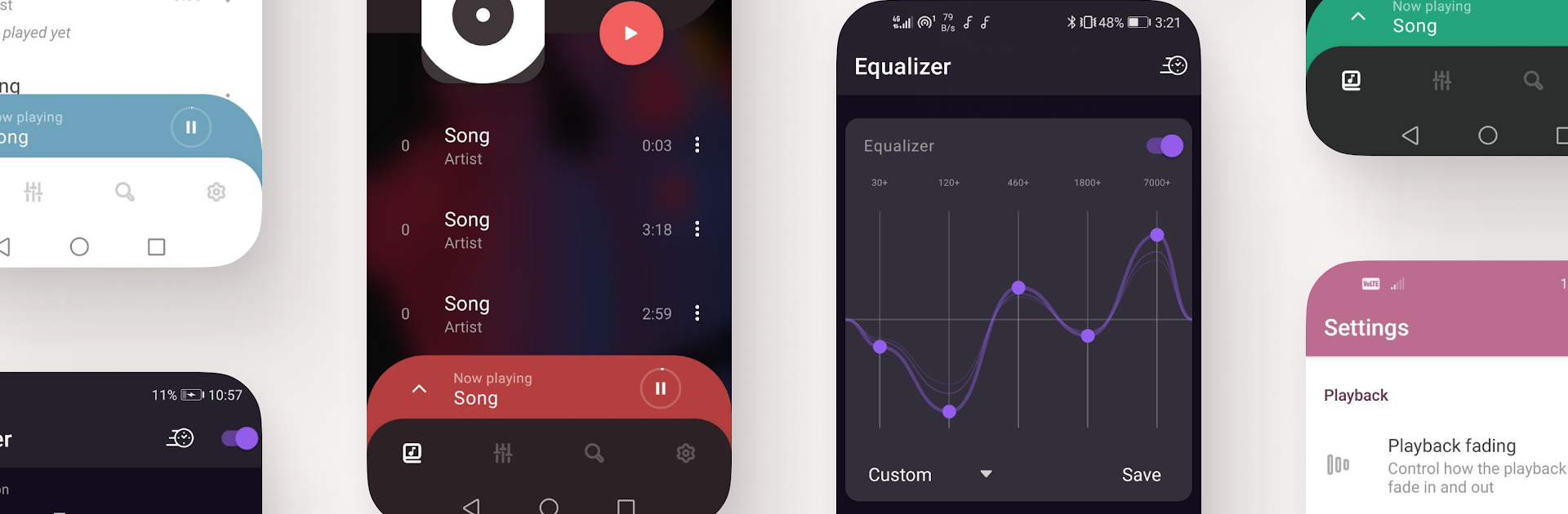

Frolomuse: Музыкальный Плеер
Играйте на ПК с BlueStacks – игровой платформе для приложений на Android. Нас выбирают более 500 млн. игроков.
Страница изменена: May 12, 2025
Run Frolomuse: MP3 Music Player on PC or Mac
Let BlueStacks turn your PC, Mac, or laptop into the perfect home for Frolomuse: MP3 Music Player, a fun Music & Audio app from FroloApps.
About the App
Looking for a fresh way to enjoy your MP3 collection? Frolomuse: MP3 Music Player from FroloApps keeps it simple but gives you all the powerful tools you’d want from a Music & Audio app. Whether you’re all about the bass, hunting for the perfect playlist, or interested in making ringtones out of your favorite songs, Frolomuse helps you listen your way—no fuss. Try it on your phone or through BlueStacks if you like managing music on your computer.
App Features
-
Custom Sound Controls
Tweak your music with a built-in equalizer. Use ready-made presets or save your own sound setups. Want to crank the reverb and feel like you’re in a concert hall? That’s there too. You can even speed up a slow jam or lower the pitch on a track just for fun. -
Browse and Sort Everything
Shuffle through your songs, albums, artists, or genres—whichever way you want to browse. You can sort lists, add items to queues, or edit details straight from the app. -
Flexible Playlist Tools
Make new playlists in seconds, reorder songs, or edit old ones. Organizing music really doesn’t get much smoother than this. -
Smart Playback Options
Repeat that catchy chorus on loop, shuffle your playlist for some surprises, or use the A-B function to replay just the best bit of a song. -
Set Sleep Timer
Fall asleep with your favorite tunes without worrying about draining your battery—the app’s sleep timer can stop playback automatically. -
Ringtone Cutter
Grab any part of an MP3 and turn it into a ringtone right inside the app. Simple, but super useful. -
Theme Variety
Switch up the look with different themes, so the player matches your mood or vibe. -
Easy Search and Filtering
Find albums, playlists, or artists fast. There’s also an option to filter out short audio files (like notifications) from your library for a cleaner experience. -
Control On the Go
Play, pause, or skip tracks from your lock screen or notification bar. You can even set up desktop shortcuts to instantly jump to your favorite tunes.
If you want more control over your listening, especially with all the classic MP3s, Frolomuse: MP3 Music Player is built with you in mind.
BlueStacks brings your apps to life on a bigger screen—seamless and straightforward.
Играйте в игру Frolomuse: Музыкальный Плеер на ПК. Это легко и просто.
-
Скачайте и установите BlueStacks на ПК.
-
Войдите в аккаунт Google, чтобы получить доступ к Google Play, или сделайте это позже.
-
В поле поиска, которое находится в правой части экрана, введите название игры – Frolomuse: Музыкальный Плеер.
-
Среди результатов поиска найдите игру Frolomuse: Музыкальный Плеер и нажмите на кнопку "Установить".
-
Завершите авторизацию в Google (если вы пропустили этот шаг в начале) и установите игру Frolomuse: Музыкальный Плеер.
-
Нажмите на ярлык игры Frolomuse: Музыкальный Плеер на главном экране, чтобы начать играть.



