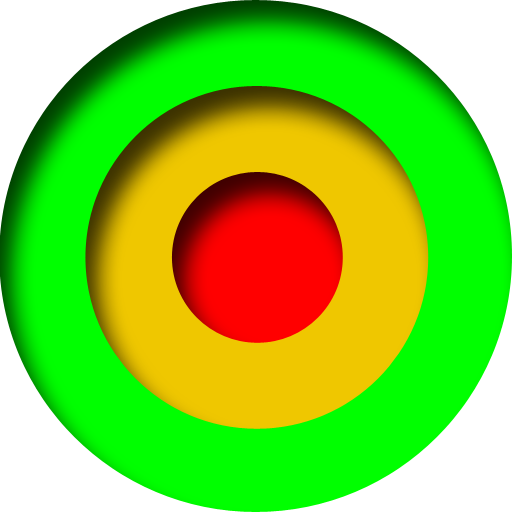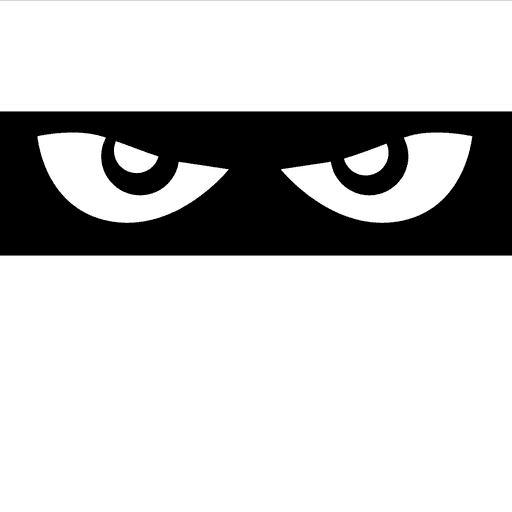
FSNinja : 4-way Skydiving
Spiele auf dem PC mit BlueStacks - der Android-Gaming-Plattform, der über 500 Millionen Spieler vertrauen.
Seite geändert am: 14. Oktober 2018
Play FSNinja : 4-way Skydiving on PC
Features:
* Absolutely free
* Fully animated transitions - even with blocks!
* Save dives to come back to later
* Random FS draw generator
* Share skydives with a link
* Memorise the divepool with flashcards
Much more still to come, like the FSN Facebook page for the latest news: https://www.facebook.com/FSNinjaAPP/
Pre-KitKat Android, iPhone, and Windows users should add FSNinja.com to their home screen as shown here: https://goo.gl/Vamnwj
Got feedback, suggestions, or questions? 🤔 Please do get in touch!
Spiele FSNinja : 4-way Skydiving auf dem PC. Der Einstieg ist einfach.
-
Lade BlueStacks herunter und installiere es auf deinem PC
-
Schließe die Google-Anmeldung ab, um auf den Play Store zuzugreifen, oder mache es später
-
Suche in der Suchleiste oben rechts nach FSNinja : 4-way Skydiving
-
Klicke hier, um FSNinja : 4-way Skydiving aus den Suchergebnissen zu installieren
-
Schließe die Google-Anmeldung ab (wenn du Schritt 2 übersprungen hast), um FSNinja : 4-way Skydiving zu installieren.
-
Klicke auf dem Startbildschirm auf das FSNinja : 4-way Skydiving Symbol, um mit dem Spielen zu beginnen