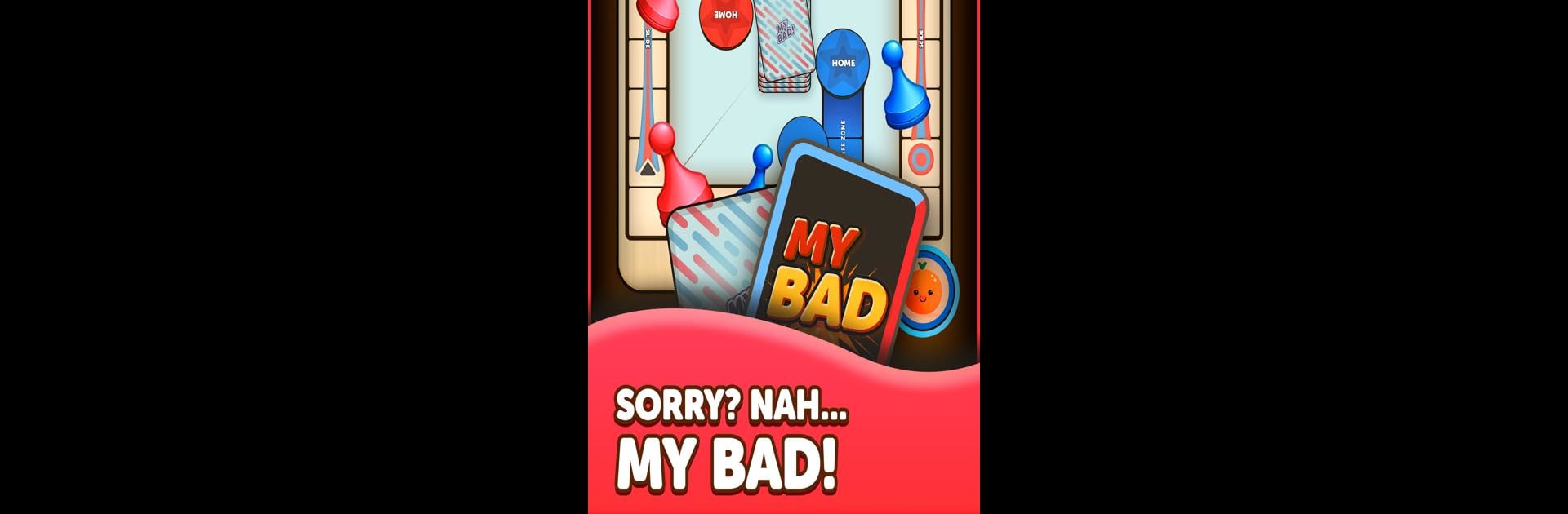

My Bad - Family Board Game
Spiele auf dem PC mit BlueStacks - der Android-Gaming-Plattform, der über 500 Millionen Spieler vertrauen.
Seite geändert am: Jun 6, 2025
Play My Bad - Family Board Game on PC or Mac
My Bad – Family Board Game brings the Board genre to life, and throws up exciting challenges for gamers. Developed by FunCraft Games, this Android game is best experienced on BlueStacks, the World’s #1 app player for PC and Mac users.
About the Game
If you’re itching for a classic board game that keeps everyone on their toes, My Bad – Family Board Game might be your new favorite find. You’ll jump into fast-paced matches where quick thinking and a bit of friendly sabotage go hand in hand. Whether you’re challenging a buddy next to you or taking on someone across the globe, this game captures that “oops, sorry!” thrill in every match.
Game Features
-
1v1 Online Showdowns
Jump into real-time battles against players from around the world. Every move counts as you race, bump, and slide your way past your opponent. -
Competitive Leagues & Leaderboards
Feel like showing off your skills? Climb league ladders and check your rank on leaderboards—every win inches you closer to the top. -
WinStreak Perks
On a roll? The more consecutive wins you snag, the better the rewards, so there’s always incentive to keep playing smart. -
Journey Mode Fun
Not in a PvP mood? Tackle special stages and quirky challenges in Journey mode, unlocking new twists as you go. -
Achievement Goals
There are plenty of achievements to check off, giving you extra reasons to keep coming back and try new tactics. -
Playable Customization
Spice things up with unlockable pawns and skins—because flinging your opponent back to start is even sweeter when you look good doing it. -
Lively Animations
Every bump, slide, and “my bad!” moment pops off the board thanks to slick and colorful animations.
If you prefer your board games bigger on PC, BlueStacks lets you experience My Bad – Family Board Game just the way you like it.
Get ready for a buttery smooth, high-performance gaming action only on BlueStacks.
Spiele My Bad - Family Board Game auf dem PC. Der Einstieg ist einfach.
-
Lade BlueStacks herunter und installiere es auf deinem PC
-
Schließe die Google-Anmeldung ab, um auf den Play Store zuzugreifen, oder mache es später
-
Suche in der Suchleiste oben rechts nach My Bad - Family Board Game
-
Klicke hier, um My Bad - Family Board Game aus den Suchergebnissen zu installieren
-
Schließe die Google-Anmeldung ab (wenn du Schritt 2 übersprungen hast), um My Bad - Family Board Game zu installieren.
-
Klicke auf dem Startbildschirm auf das My Bad - Family Board Game Symbol, um mit dem Spielen zu beginnen



