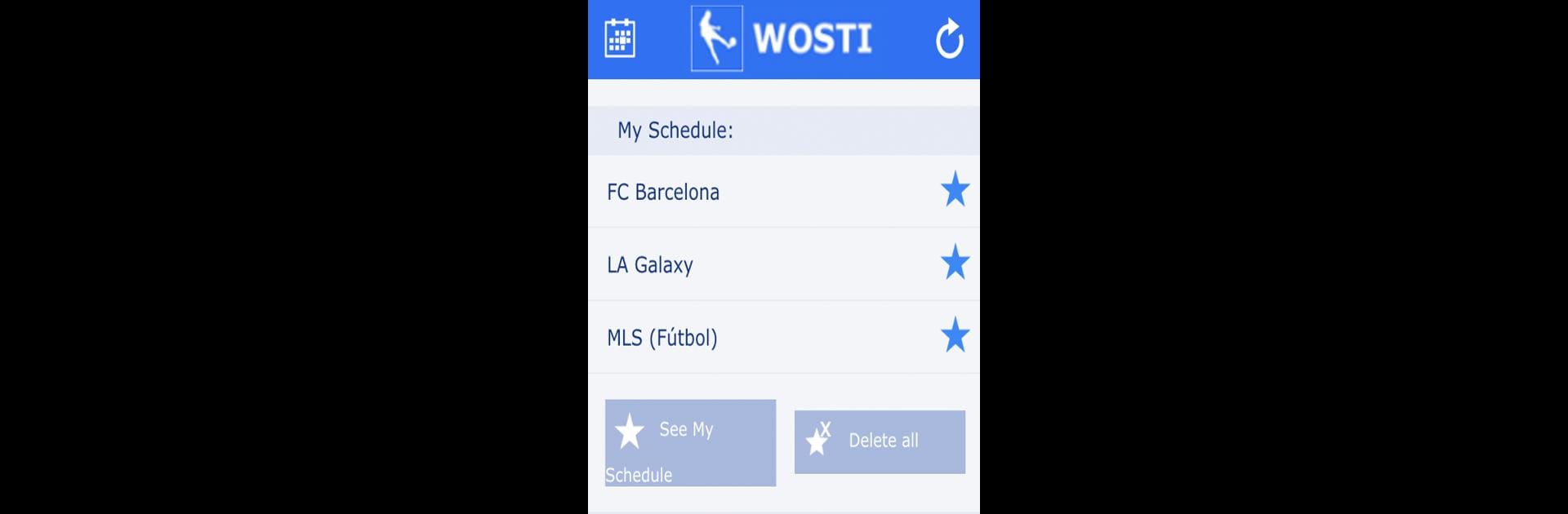
Fußball TV- & Live-Sport-Guide
Spiele auf dem PC mit BlueStacks - der Android-Gaming-Plattform, der über 500 Millionen Spieler vertrauen.
Seite geändert am: Sep 11, 2025
Play WOSTI Football TV Guide on PC or Mac
Bring your A-game to WOSTI Football TV Guide, the Sports game sensation from FutbolenlaTV. Give your gameplay the much-needed boost with precise game controls, high FPS graphics, and top-tier features on your PC or Mac with BlueStacks.
About the Game
WOSTI Football TV Guide is your handy sidekick for finding out exactly when and where soccer matches are on TV in the USA. Whether you’re tracking your favorite team, or just want to know what’s coming up this weekend, this Sports app from FutbolenlaTV keeps you in the know. Planning your soccer viewing has honestly never felt this easy.
Game Features
-
Comprehensive Match Listings
Check out a full rundown of live soccer games happening every single day. You get details for each match—think times, teams, competitions, and all the right TV channels, so you won’t have to search elsewhere. -
Smart Filters
Cut through the clutter and get straight to what you care about. Filter by your favorite teams, certain competitions, or pick only the TV channels you actually get. It’s all personalized for you. -
Custom Schedule (My Schedule)
Don’t want to set preferences every time? Just set up your personal schedule. Mark which teams, events, or channels you like, and from then on, the guide will only show you what you want to see, every time you open it. -
Calendar Integration
Add a match directly to your calendar, so if your memory is like a sieve, you’ll get a heads up when kickoff is near. Never miss a game because you got distracted. -
Social Sharing
Found an epic match you know your friends will care about? Share events straight to Twitter, Facebook, or Google+—all without leaving the app.
WOSTI Football TV Guide makes keeping up with live soccer a breeze, whether you’re checking on-the-go or using BlueStacks to view the guide on a bigger screen.
Get ready for a buttery smooth, high-performance gaming action only on BlueStacks.
Spiele Fußball TV- & Live-Sport-Guide auf dem PC. Der Einstieg ist einfach.
-
Lade BlueStacks herunter und installiere es auf deinem PC
-
Schließe die Google-Anmeldung ab, um auf den Play Store zuzugreifen, oder mache es später
-
Suche in der Suchleiste oben rechts nach Fußball TV- & Live-Sport-Guide
-
Klicke hier, um Fußball TV- & Live-Sport-Guide aus den Suchergebnissen zu installieren
-
Schließe die Google-Anmeldung ab (wenn du Schritt 2 übersprungen hast), um Fußball TV- & Live-Sport-Guide zu installieren.
-
Klicke auf dem Startbildschirm auf das Fußball TV- & Live-Sport-Guide Symbol, um mit dem Spielen zu beginnen
