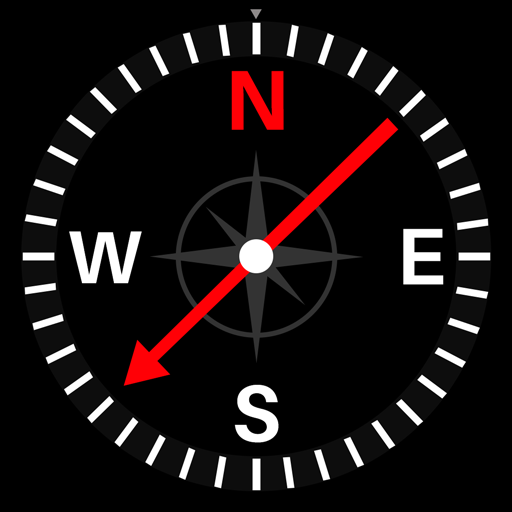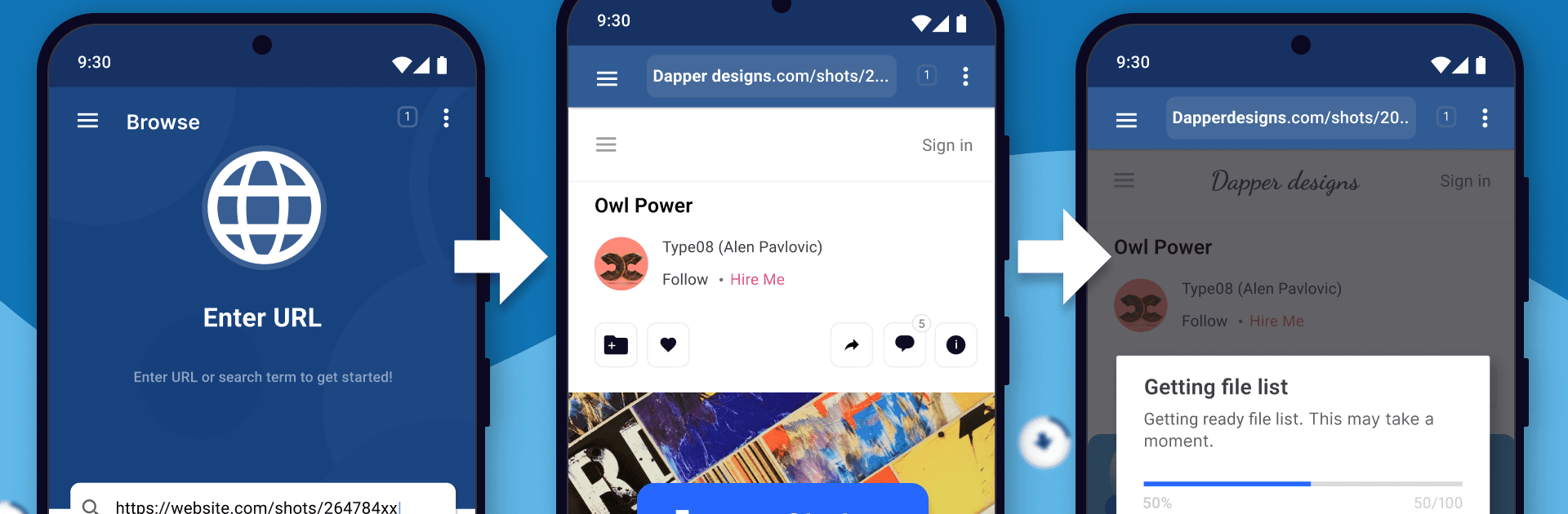

Bilddownloader - Download File
Spiele auf dem PC mit BlueStacks - der Android-Gaming-Plattform, der über 500 Millionen Spieler vertrauen.
Seite geändert am: Jun 26, 2024
Run All File & Video Downloader on PC or Mac
Why limit yourself to your small screen on the phone? Run All File & Video Downloader, an app by Battery Stats Saver, best experienced on your PC or Mac with BlueStacks, the world’s #1 Android emulator.
About the App
All File & Video Downloader by Battery Stats Saver is your top-notch tool for effortlessly grabbing all your desired files from any website. With this app, you can expect fast, reliable access to download a wide variety of files, from videos and images to PDFs and MP3s. It’s designed not only as a video downloader but also as a comprehensive browser and documents manager for all your content needs.
App Features
-
User-Friendly Internet Download Manager
- Download multiple files simultaneously, saving you time and effort.
- Fully integrated browser detects and lists downloadable files with ease.
-
Versatile File Support
- Supports all popular formats, ideal for videos, images, and documents.
- Works as an image and video downloader, perfect for building your collection.
-
Flexible Download Options
- Pause, resume, and share your downloads seamlessly.
- Enjoy background downloads, giving you freedom to multitask on your device.
Disclaimer: Always obtain proper authorization before re-uploading content. Comply with applicable copyright laws and understand that downloading YouTube videos is restricted due to Google’s Terms of Service.
Eager to take your app experience to the next level? Start right away by downloading BlueStacks on your PC or Mac.
Spiele Bilddownloader - Download File auf dem PC. Der Einstieg ist einfach.
-
Lade BlueStacks herunter und installiere es auf deinem PC
-
Schließe die Google-Anmeldung ab, um auf den Play Store zuzugreifen, oder mache es später
-
Suche in der Suchleiste oben rechts nach Bilddownloader - Download File
-
Klicke hier, um Bilddownloader - Download File aus den Suchergebnissen zu installieren
-
Schließe die Google-Anmeldung ab (wenn du Schritt 2 übersprungen hast), um Bilddownloader - Download File zu installieren.
-
Klicke auf dem Startbildschirm auf das Bilddownloader - Download File Symbol, um mit dem Spielen zu beginnen