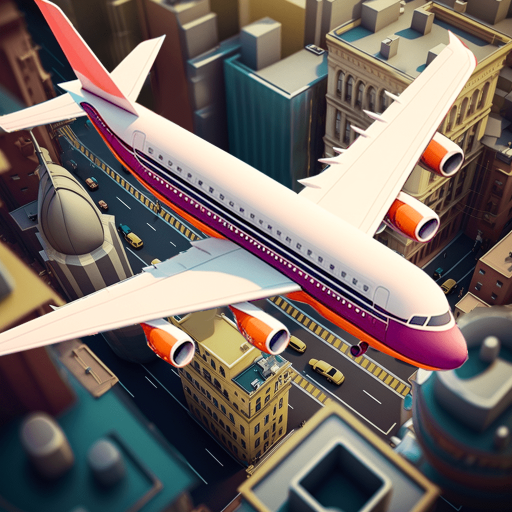War Thunder Mobile
Spiele auf dem PC mit BlueStacks - der Android-Gaming-Plattform, der über 500 Millionen Spieler vertrauen.
Seite geändert am: 22.12.2023
Play War Thunder Mobile on PC
War Thunder Mobile is an action game Gaijin Distribution KFT developed. BlueStacks app player is the best platform to play this Android game on your PC or Mac for an immersive gaming experience. Join now to fight alongside millions of other players in a constantly changing environment in large-scale conflicts on land, in the air, and at sea. In realism-based competitive battles, aircraft, attack helicopters, ground forces, and naval vessels cooperate.
In a wide range of combat situations, many of which are exclusive, you can select from more than 2,000 vehicles, dating from the early 20th century to the most contemporary combat units. You might find yourself using a bomber turret to blast your pursuers, using anti-aircraft guns to protect your ground teammates from an air raid, using multiple rocket launchers to bring down enemy aircraft, or using a fast attack boat to torpedo an enemy warship.
More than 2,000 carefully crafted, highly detailed combat vehicles, including warships, ground vehicles, and aircraft, were drawn from existing sources and historical documents. Full-scale combat missions with intense PvP experiences at varying levels of difficulty for all play styles and levels of experience.
Amazing visuals, real sound effects, and lovely music create an environment that is completely immersive.
Download War Thunder Mobile on PC with BlueStacks and start playing.
Spiele War Thunder Mobile auf dem PC. Der Einstieg ist einfach.
-
Lade BlueStacks herunter und installiere es auf deinem PC
-
Schließe die Google-Anmeldung ab, um auf den Play Store zuzugreifen, oder mache es später
-
Suche in der Suchleiste oben rechts nach War Thunder Mobile
-
Klicke hier, um War Thunder Mobile aus den Suchergebnissen zu installieren
-
Schließe die Google-Anmeldung ab (wenn du Schritt 2 übersprungen hast), um War Thunder Mobile zu installieren.
-
Klicke auf dem Startbildschirm auf das War Thunder Mobile Symbol, um mit dem Spielen zu beginnen