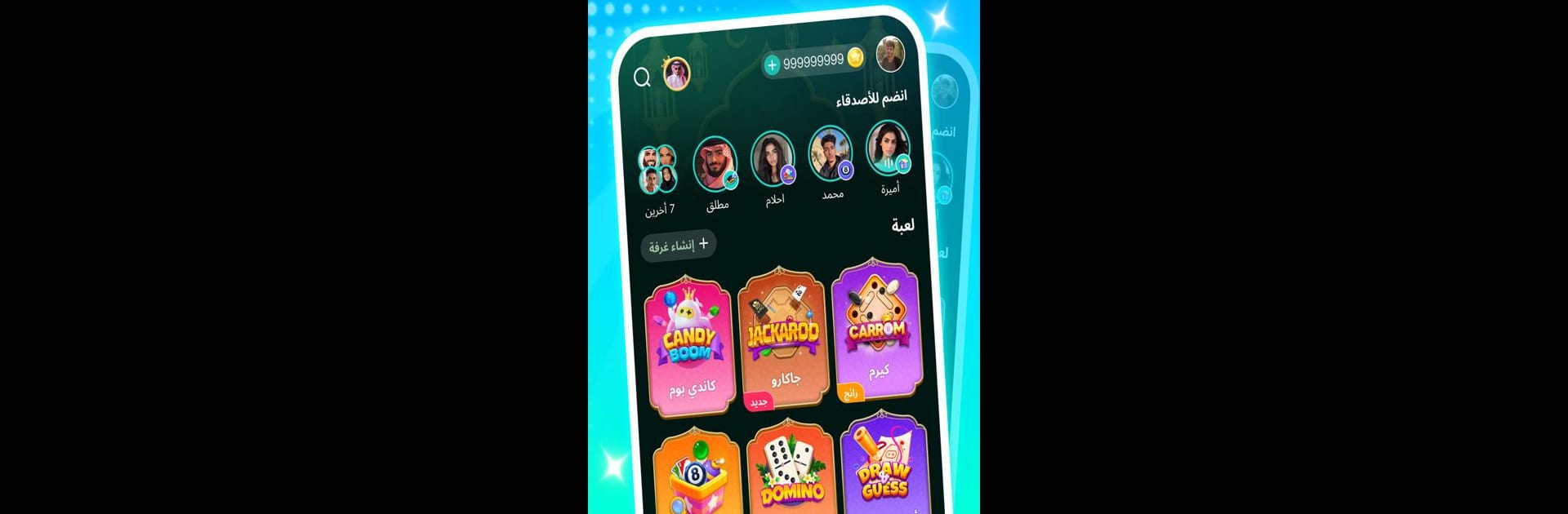

العاب و غرف دردشة :TopTop
Spiele auf dem PC mit BlueStacks - der Android-Gaming-Plattform, der über 500 Millionen Spieler vertrauen.
Seite geändert am: May 21, 2025
Play TopTop: Games&Chat on PC or Mac
Join millions to experience TopTop: Games&Chat, an exciting Board game from Social Game Lab. With BlueStacks App Player, you are always a step ahead of your opponent, ready to outplay them with faster gameplay and better control with the mouse and keyboard on your PC or Mac.
About the Game
Looking to unwind with some classic board games and maybe meet a few new people along the way? TopTop: Games&Chat brings together a lively mix of games and real-time voice chat, all in one app from Social Game Lab. Whether you’re just killing time, up for some friendly competition, or you feel like talking while tossing dice, this is the place to do it. Expect games for every mood, with new choices popping up regularly. Try it out on BlueStacks if you want a smooth experience on your computer.
Game Features
-
Multiple Board Game Choices
From Ludo and Carrom to Dominoes and more, you’ll find a nice grab bag of familiar games—and they’re all just a tap away. -
Voice Chat Rooms
Don’t just play—chat while you play! Jump into live voice rooms to strategize, joke around, or just get to know folks from around the world. -
Easy to Find Friends
Meeting new gaming buddies is a big part of the fun. Strike up a conversation in one of the chats or connect with people who share your go-to games. -
Fresh Games Often
Never bored for long. The catalog keeps growing, so there’s usually something new to try whenever you log in. -
Quick Setup, No Fuss
It doesn’t take much to get going, even on BlueStacks. Pick a game, join a chat, and get right to the fun—no complicated menus or waiting around. -
Casual Vibe
Whether you’re in the mood for competitive play or just a laid-back chat session, there’s something for everyone, and the whole atmosphere stays pretty chill.
Ready to top the leaderboard? We bet you do. Let precise controls and sharp visuals optimized on BlueStacks lead you to victory.
Spiele العاب و غرف دردشة :TopTop auf dem PC. Der Einstieg ist einfach.
-
Lade BlueStacks herunter und installiere es auf deinem PC
-
Schließe die Google-Anmeldung ab, um auf den Play Store zuzugreifen, oder mache es später
-
Suche in der Suchleiste oben rechts nach العاب و غرف دردشة :TopTop
-
Klicke hier, um العاب و غرف دردشة :TopTop aus den Suchergebnissen zu installieren
-
Schließe die Google-Anmeldung ab (wenn du Schritt 2 übersprungen hast), um العاب و غرف دردشة :TopTop zu installieren.
-
Klicke auf dem Startbildschirm auf das العاب و غرف دردشة :TopTop Symbol, um mit dem Spielen zu beginnen


