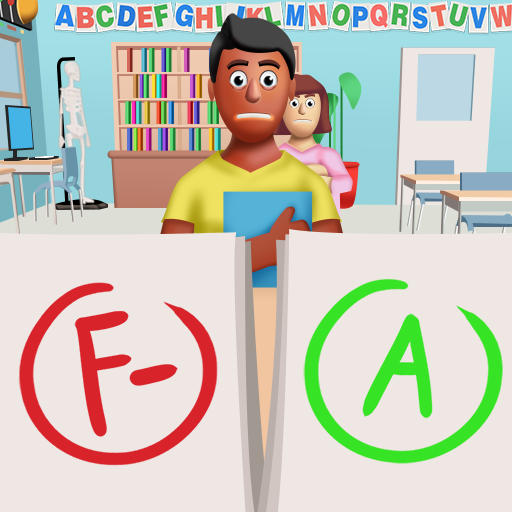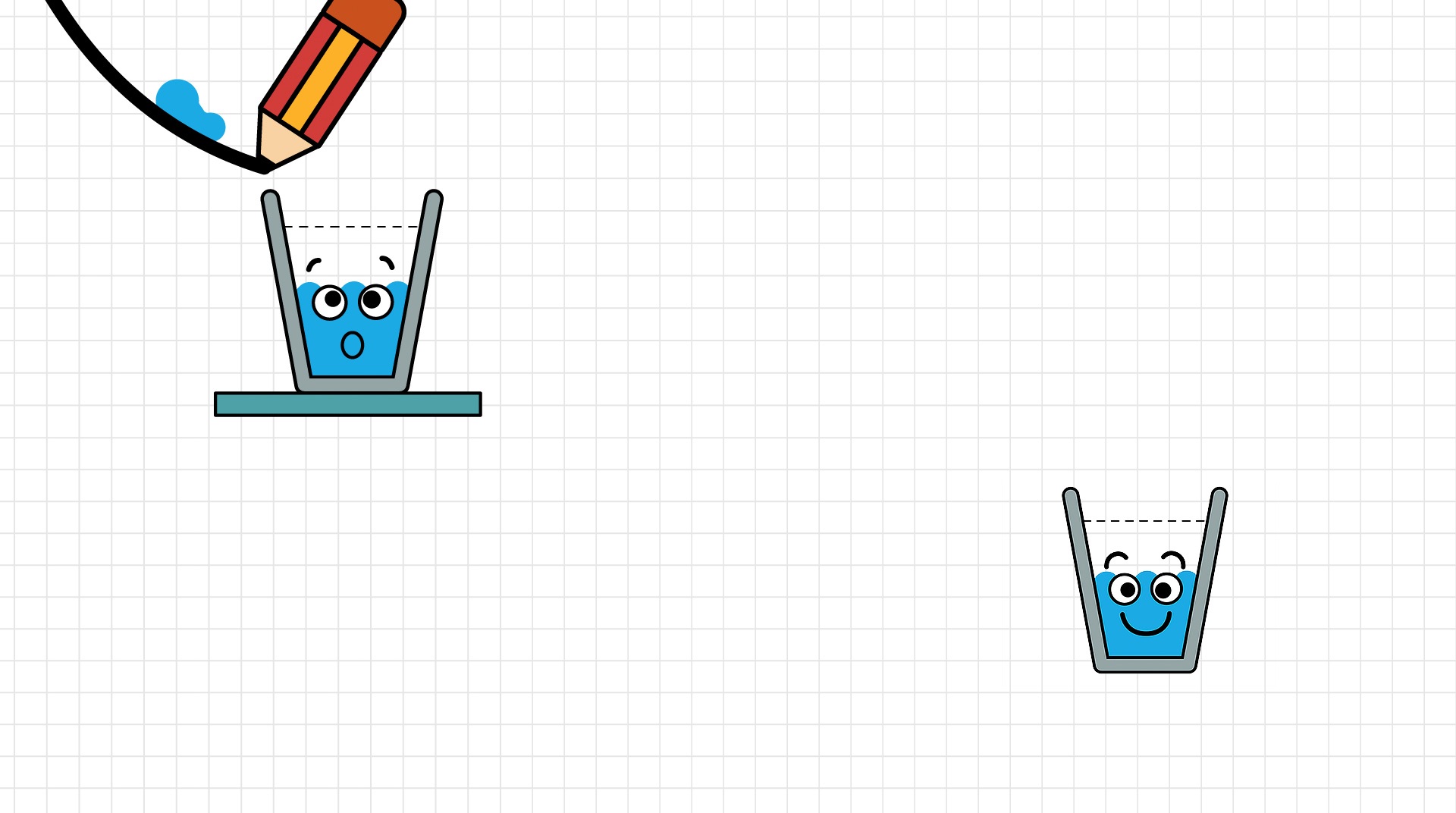

Happy Glass
Spiele auf dem PC mit BlueStacks - der Android-Gaming-Plattform, der über 500 Millionen Spieler vertrauen.
Seite geändert am: 22.12.2023
Play Happy Glass on PC
Happy Glass is a puzzle game developed by LION STUDIOS. BlueStacks app player is the best platform (emulator) to play this Android game on your PC or Mac for an immersive gaming experience!
Play Happy Glass on PC and enjoy this puzzle game from the large and gorgeous display on your PC! Meet our glass: he is usually a cheerful glass, but he is unhappy these days. This glass can only be cheered up by one thing—a little bit of water!
In the Happy Glass PC game, you must devise a strategy to get water into the glass and make it smile as it pours from the pipe. Draw lines to guide the flow into the cup and help in moving the water!
Enjoy a single-player puzzle game with a dynamic system where you can unlock new characters. Solve simple, clever, and entertaining yet challenging puzzles as you draw lines.
You can develop your own answer, so be creative and don’t be scared to think outside the box! Some levels may seem simple, but can you get all three stars on them? It’s time to find out!
Download Happy Glass on PC to play this exciting, casual puzzle game!
Spiele Happy Glass auf dem PC. Der Einstieg ist einfach.
-
Lade BlueStacks herunter und installiere es auf deinem PC
-
Schließe die Google-Anmeldung ab, um auf den Play Store zuzugreifen, oder mache es später
-
Suche in der Suchleiste oben rechts nach Happy Glass
-
Klicke hier, um Happy Glass aus den Suchergebnissen zu installieren
-
Schließe die Google-Anmeldung ab (wenn du Schritt 2 übersprungen hast), um Happy Glass zu installieren.
-
Klicke auf dem Startbildschirm auf das Happy Glass Symbol, um mit dem Spielen zu beginnen