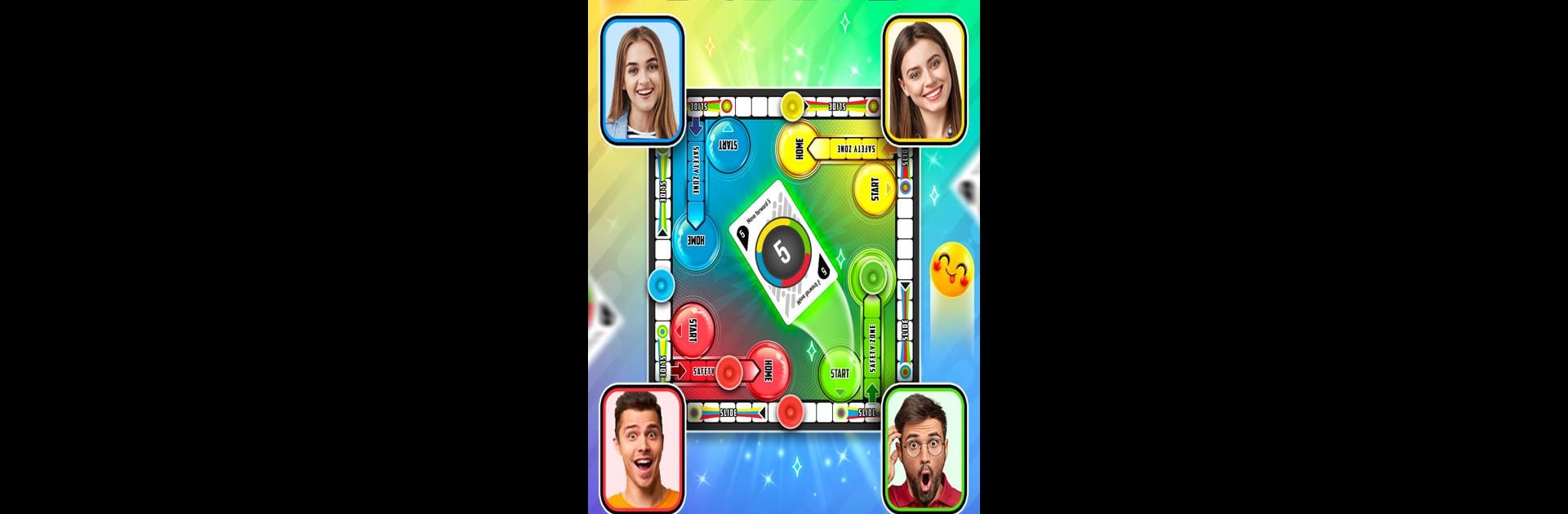

Sorry World
Spiele auf dem PC mit BlueStacks - der Android-Gaming-Plattform, der über 500 Millionen Spieler vertrauen.
Seite geändert am: May 15, 2025
Play Sorry World on PC or Mac
From the innovators and creators at Gameberry Labs, Sorry World is another fun addition to the World of Board games. Go beyond your mobile screen and play it bigger and better on your PC or Mac. An immersive experience awaits you.
About the Game
Remember the excitement of plotting your next move in a cutthroat board game session? Sorry World brings that feeling right to your screen, giving you all the thrill (and a little bit of mischief) from Gameberry Labs’ spin on the classic. Whether you’re hanging out with friends or squaring off against real folks from all over, this digital board game makes every match a mix of chance, strategy, and some playful scheming.
Game Features
-
Classic Board, Fresh Online Play
Everything you love about the original—colorful pawns, familiar board, and that satisfying “bump”—is digitized so you can hop into a match anytime. Up to four players can compete at once. -
Easy to Learn, Surprising to Master
Just draw a card, follow the instructions, and move your pawns. Cards might let you swap spots, leap ahead, or send an opponent all the way back to start. The rules are straightforward but every round brings new curveballs. -
Sorry! Moves Add Drama
Pull a Sorry! card at the right moment and you can ruin a rival’s plans with a bold pawn-swap, sending them straight back to square one. It’s the kind of move friendships are made—or challenged—over. -
Safe Zones & The Race Home
Your final dash for victory means sneaking pawns into your Home zone by exact count—while dodging rivals who’d love to send you packing. Get all three of your pawns safely home before anyone else and you win. -
Family-Friendly Mayhem
Perfect for kids, adults, and anyone who likes their board games with a little bit of competition. If you’re a fan of Ludo or Parcheesi, you’ll feel right at home. -
Play Anywhere, Even on BlueStacks
Whether you’re tapping away on your phone or plotting pawns on your PC using BlueStacks, matches feel sharp, smooth, and easy to jump into.
Ready to top the leaderboard? We bet you do. Let precise controls and sharp visuals optimized on BlueStacks lead you to victory.
Spiele Sorry World auf dem PC. Der Einstieg ist einfach.
-
Lade BlueStacks herunter und installiere es auf deinem PC
-
Schließe die Google-Anmeldung ab, um auf den Play Store zuzugreifen, oder mache es später
-
Suche in der Suchleiste oben rechts nach Sorry World
-
Klicke hier, um Sorry World aus den Suchergebnissen zu installieren
-
Schließe die Google-Anmeldung ab (wenn du Schritt 2 übersprungen hast), um Sorry World zu installieren.
-
Klicke auf dem Startbildschirm auf das Sorry World Symbol, um mit dem Spielen zu beginnen



