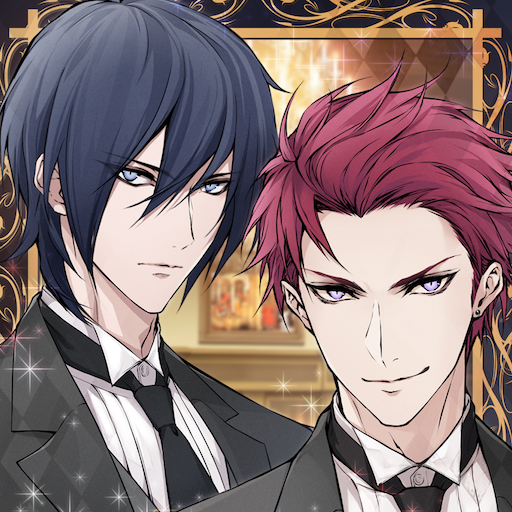Dream Daddy
Spiele auf dem PC mit BlueStacks - der Android-Gaming-Plattform, der über 500 Millionen Spieler vertrauen.
Seite geändert am: 09.10.2019
Play Dream Daddy on PC
Play the opening and go on three dates with any of the dads for free! In-app purchases for more dates, or buy unlimited messages to remove them and unlock the full game!
Features
* 7 dateable Dads
* Dad character creator - Create your Dadsona!
* Multiple endings per-Dad
* Voiced by the Game Grumps and friends
* Written and created by Leighton Gray and Vernon Shaw
* Game Directed by Tyler J. Hutchison
* Artwork and pinups by Shanen Pae, J.N. Wiedle, Anna Pan, Tyson Hesse, Ellen Alsop, Evan Palmer, Ego Rodriguez, and many more!
* Original score by Jesse Cale
* Dad-themed mini and micro games throughout each date path
* So many Dad puns. Like, to the point where it made us all uncomfortable
* Secretssssssss.
Spiele Dream Daddy auf dem PC. Der Einstieg ist einfach.
-
Lade BlueStacks herunter und installiere es auf deinem PC
-
Schließe die Google-Anmeldung ab, um auf den Play Store zuzugreifen, oder mache es später
-
Suche in der Suchleiste oben rechts nach Dream Daddy
-
Klicke hier, um Dream Daddy aus den Suchergebnissen zu installieren
-
Schließe die Google-Anmeldung ab (wenn du Schritt 2 übersprungen hast), um Dream Daddy zu installieren.
-
Klicke auf dem Startbildschirm auf das Dream Daddy Symbol, um mit dem Spielen zu beginnen