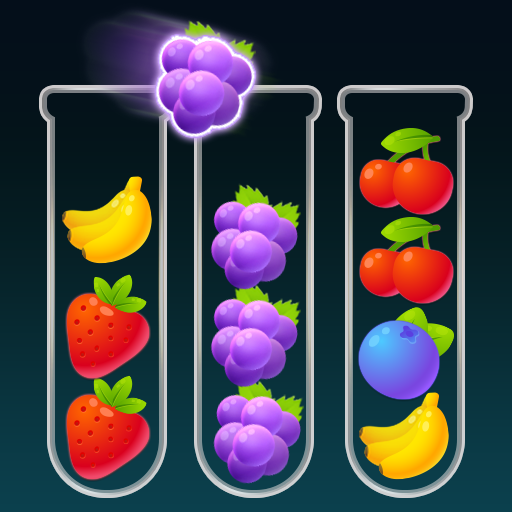Block Puzzle Constellation
Spiele auf dem PC mit BlueStacks - der Android-Gaming-Plattform, der über 500 Millionen Spieler vertrauen.
Seite geändert am: 02.08.2024
Play Block Puzzle Constellation on PC or Mac
From the innovators and creators at Gamekend, Block Puzzle Constellation is another fun addition to the World of Puzzle games. Go beyond your mobile screen and play it bigger and better on your PC or Mac. An immersive experience awaits you.
About the Game
Looking for a casual way to keep your brain busy? Block Puzzle Constellation might be just your thing. This isn’t a flashy, high-stress kind of puzzle—it’s perfect if you want something relaxing and satisfyingly strategic. Just arrange blocks, clear lines, and see how high you can rack up the score. If you’re the type who enjoys those “just one more try” games, you’ll probably find yourself playing Block Puzzle Constellation longer than you expected.
Game Features
-
Simple, Addictive Mechanics
It really couldn’t be easier: drop blocks onto the board and fit them together. Fill up a horizontal or vertical row, and watch it disappear. That’s the whole deal, but somehow it never gets old. -
Space-Themed Visuals
There’s a bit of cosmic charm running through every round. Each piece and movement is designed to give you subtle vibes of playing out among the stars. -
Fun for All Ages
Whether you’re a seasoned puzzle fan or just passing time, Block Puzzle Constellation from Gamekend is easy to pick up and hard to put down. Kids, adults, everyone can get the hang of it quickly. -
Chill, No-Rush Gameplay
No timers, no pressure. You can stop and start whenever you want. Got five minutes? Play a quick round. Got an hour? See if you can set a new personal best. -
Offline Play
No Wi-Fi? No worries. You can play anywhere, anytime, totally offline. Makes it handy for road trips or quiet moments away from your data plan. -
Small Download Size
The app’s tiny, so it’s not going to eat up all your device storage. Just a quick download and you’re good to go. -
Combo Moves and High Scores
Lining up those blocks just right feels extra satisfying when you nail a combo and see your score jump. Always chasing that next high score keeps things interesting. -
Smooth Experience on BlueStacks
Prefer playing on a bigger screen? Block Puzzle Constellation works great on BlueStacks if you’re in the mood for some casual puzzle fun on your computer.
Start your journey now. Download the game on BlueStacks, invite your friends, and march on a new adventure.
Spiele Block Puzzle Constellation auf dem PC. Der Einstieg ist einfach.
-
Lade BlueStacks herunter und installiere es auf deinem PC
-
Schließe die Google-Anmeldung ab, um auf den Play Store zuzugreifen, oder mache es später
-
Suche in der Suchleiste oben rechts nach Block Puzzle Constellation
-
Klicke hier, um Block Puzzle Constellation aus den Suchergebnissen zu installieren
-
Schließe die Google-Anmeldung ab (wenn du Schritt 2 übersprungen hast), um Block Puzzle Constellation zu installieren.
-
Klicke auf dem Startbildschirm auf das Block Puzzle Constellation Symbol, um mit dem Spielen zu beginnen