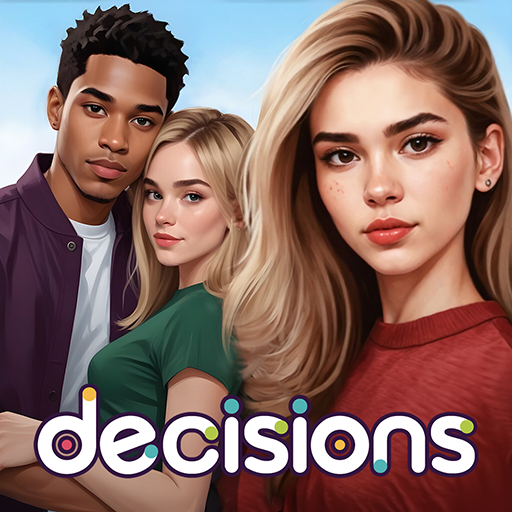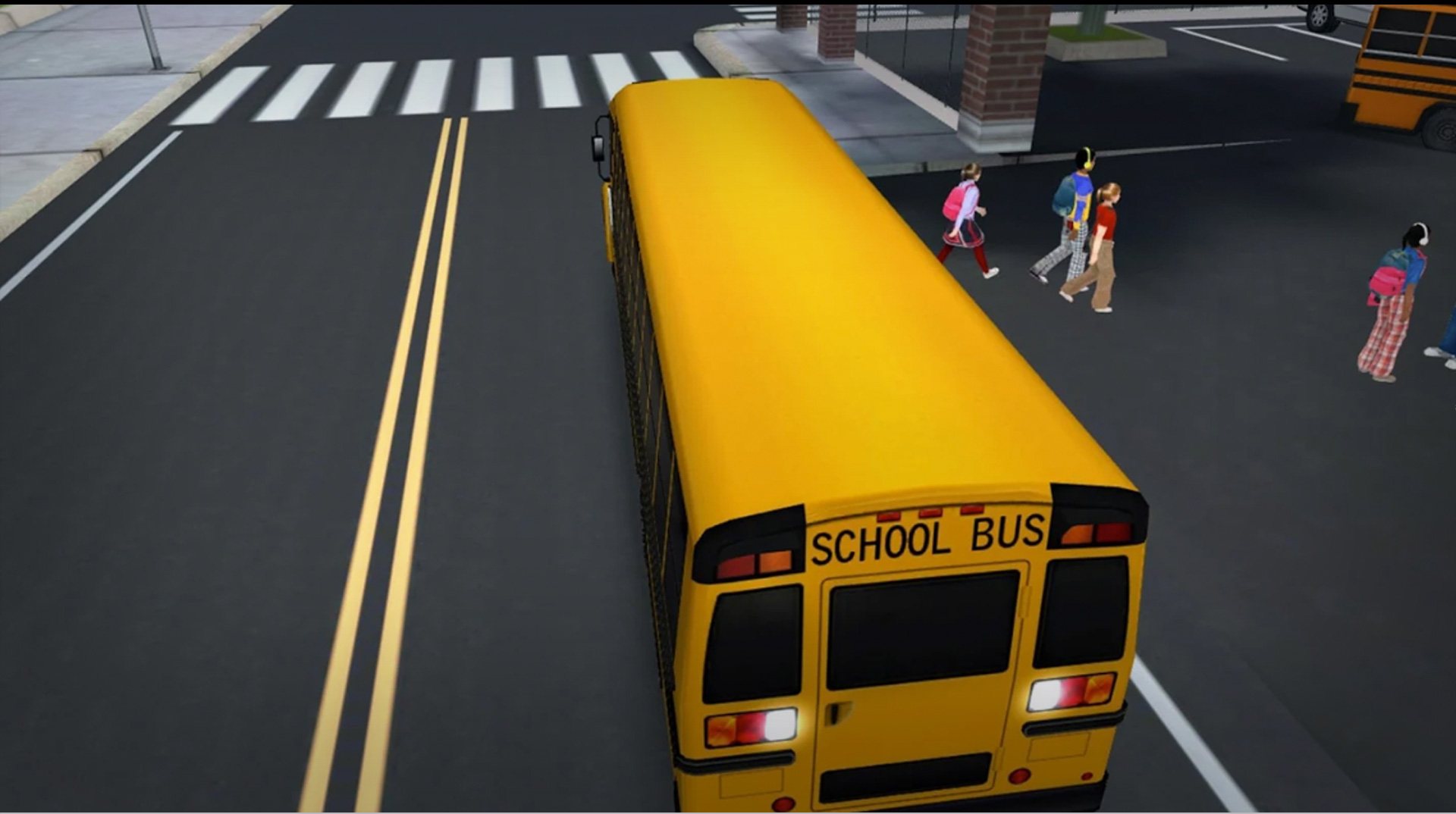

Schulbus-Fahrsimulator - 3D
Spiele auf dem PC mit BlueStacks - der Android-Gaming-Plattform, der über 500 Millionen Spieler vertrauen.
Seite geändert am: 19.12.2023
Play School Bus Simulator on PC or Mac
As one of the newest school bus hires, you are going to have to hit the road hard and prove yourself worthy to hold your position. Play School Bus Simulator on Mac and PC to drive a wide selection of crazy school buses and hot cars as you pick up kids, staff, and even President Donald Trump and deliver them all to schools around the city.
Be quick but be careful as the bustling city provides tons of obstacles and traffic that you will have to avoid with time restraints to meet. Play School Bus Simulator on your computer to become everyone’s favorite bus driver and earn that rare praise from your superiors.
Spiele Schulbus-Fahrsimulator - 3D auf dem PC. Der Einstieg ist einfach.
-
Lade BlueStacks herunter und installiere es auf deinem PC
-
Schließe die Google-Anmeldung ab, um auf den Play Store zuzugreifen, oder mache es später
-
Suche in der Suchleiste oben rechts nach Schulbus-Fahrsimulator - 3D
-
Klicke hier, um Schulbus-Fahrsimulator - 3D aus den Suchergebnissen zu installieren
-
Schließe die Google-Anmeldung ab (wenn du Schritt 2 übersprungen hast), um Schulbus-Fahrsimulator - 3D zu installieren.
-
Klicke auf dem Startbildschirm auf das Schulbus-Fahrsimulator - 3D Symbol, um mit dem Spielen zu beginnen