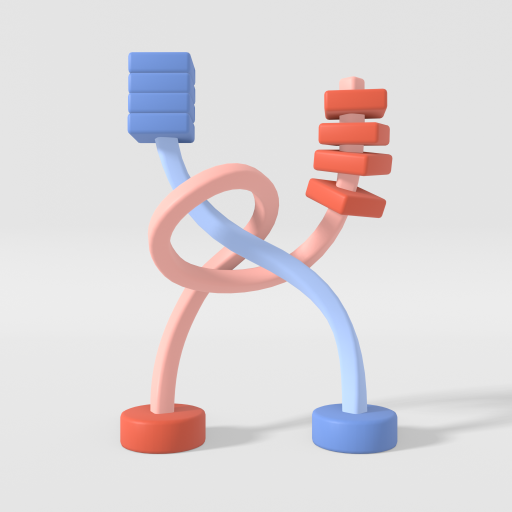Domino Line!
Spiele auf dem PC mit BlueStacks - der Android-Gaming-Plattform, der über 500 Millionen Spieler vertrauen.
Seite geändert am: 11. Mai 2020
Play Domino Line! on PC
Knock them over and watch them fall one-by-one.
About the game:
1. Easy to play.
Drag your finger in the direction you want to place dominoes!
It's easy for anyone to experience dominoes.
2. Get a variety of dominoes!
The more you play, the more various dominoes you can get.
Can you get all the dominoes? Penguins, rainbow colored dominoes, hearts, and more!
3. Dominoes can be placed freely until the goal.
You can place them in the shortest path or longest path. Choose your favorite direction to go.
Can you clear all the stages in Domino Line!?
Spiele Domino Line! auf dem PC. Der Einstieg ist einfach.
-
Lade BlueStacks herunter und installiere es auf deinem PC
-
Schließe die Google-Anmeldung ab, um auf den Play Store zuzugreifen, oder mache es später
-
Suche in der Suchleiste oben rechts nach Domino Line!
-
Klicke hier, um Domino Line! aus den Suchergebnissen zu installieren
-
Schließe die Google-Anmeldung ab (wenn du Schritt 2 übersprungen hast), um Domino Line! zu installieren.
-
Klicke auf dem Startbildschirm auf das Domino Line! Symbol, um mit dem Spielen zu beginnen