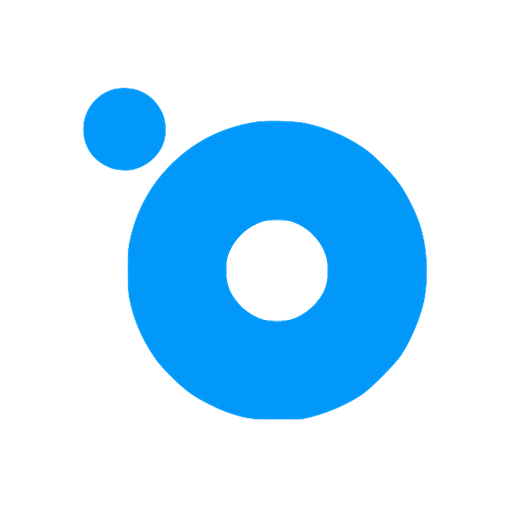GammaTag
Spiele auf dem PC mit BlueStacks - der Android-Gaming-Plattform, der über 500 Millionen Spieler vertrauen.
Seite geändert am: 19.05.2021
Play GammaTag on PC
The application supports choosing a user mode from preset ones or creating your own with settings depending on the goals of monitoring. A wide range of settings available allows receiving accurate data while reducing traffic and battery consumption.
You can easily access the functionality of sending photos, locations, and SOS messages. Moreover, you can create a variety of custom statuses and dispatch any of them in a blink of an eye.
Features:
• Choosing preset mode (Active/Standard/Lite) or creating your own (Custom).
• Enabling power saving settings.
• Quick access to sending location, photo, and SOS messages.
• Collection of data using smart mode for efficient battery consumption.
• Flexible settings for data sending.
• Google Fused usage for location determination.
Additional information
Spiele GammaTag auf dem PC. Der Einstieg ist einfach.
-
Lade BlueStacks herunter und installiere es auf deinem PC
-
Schließe die Google-Anmeldung ab, um auf den Play Store zuzugreifen, oder mache es später
-
Suche in der Suchleiste oben rechts nach GammaTag
-
Klicke hier, um GammaTag aus den Suchergebnissen zu installieren
-
Schließe die Google-Anmeldung ab (wenn du Schritt 2 übersprungen hast), um GammaTag zu installieren.
-
Klicke auf dem Startbildschirm auf das GammaTag Symbol, um mit dem Spielen zu beginnen