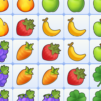Tile Club - 3-Gewinnt-Spiel
Spiele auf dem PC mit BlueStacks - der Android-Gaming-Plattform, der über 500 Millionen Spieler vertrauen.
Seite geändert am: Sep 3, 2025
Play Tile Club - Matching Game on PC or Mac
Tile Club – Matching Game is a puzzle game developed by GamoVation. BlueStacks app player is the best platform to play this Android game on your PC or Mac for an immersive gaming experience.
Whether you’re a seasoned tile-matching enthusiast or new to the genre, Tile Club offers an exciting and addictive gameplay experience that will keep you entertained for hours. Install the game now and let the fun begin!
With an impressive collection of over 10,000 levels, Tile Club guarantees a challenging adventure through the world of tile matching. Each level presents a unique puzzle that will put your skills to the test. From simple and soothing puzzles to mind-bending challenges, there’s something for everyone to enjoy.
Join clubs within the game to connect with other players, chat, and help each other conquer the most perplexing puzzles. Share strategies, tips, and tricks to overcome obstacles and reach new heights together. Experience the joy of teamwork and camaraderie as you navigate through the game.
Embark on a journey through various locations by completing levels and unlocking new backgrounds. Immerse yourself in stunning visuals and captivating themes that add a touch of magic to your tile-matching adventure. Explore vibrant worlds and discover the surprises that await.
Spiele Tile Club - 3-Gewinnt-Spiel auf dem PC. Der Einstieg ist einfach.
-
Lade BlueStacks herunter und installiere es auf deinem PC
-
Schließe die Google-Anmeldung ab, um auf den Play Store zuzugreifen, oder mache es später
-
Suche in der Suchleiste oben rechts nach Tile Club - 3-Gewinnt-Spiel
-
Klicke hier, um Tile Club - 3-Gewinnt-Spiel aus den Suchergebnissen zu installieren
-
Schließe die Google-Anmeldung ab (wenn du Schritt 2 übersprungen hast), um Tile Club - 3-Gewinnt-Spiel zu installieren.
-
Klicke auf dem Startbildschirm auf das Tile Club - 3-Gewinnt-Spiel Symbol, um mit dem Spielen zu beginnen