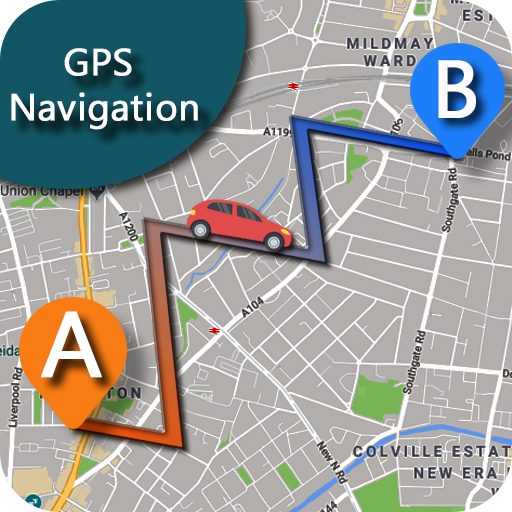Geographisches Positionierungs System Lage Karte
Spiele auf dem PC mit BlueStacks - der Android-Gaming-Plattform, der über 500 Millionen Spieler vertrauen.
Seite geändert am: 28. November 2019
Play GPS Location Map Finder & Area Calculator App on PC
GPS NAVIGATION – STREET VIEW AND ROUTE PLANNER is easy to use to locate maps navigation & traffic with location navigator. Live Street View app is best GPS app with maptool to navigate, GPS route finder & GPS navigator app for my GPS location & maps navigation. Traffic alert will help you to avoid rush areas, if you planning your way to office or home or any other places search GPS locations and get the traffic alerts status and follow the route map. GPS NAVIGATION – STREET VIEW AND ROUTE PLANNER with the compass, area calculator and all types of maps. Free GPS route finder will find your friends and family locations and you can share it easily.
GPS NAVIGATION – STREET VIEW AND ROUTE PLANNER give you multiple locations where you want to go as you desired in the world .Navigation app have driving directions for your business route planner, give you shortest route planner and quickest route planner for your choosing destinations between the two points. Car navigation will provide you road map trip in anywhere in the world to find the famous places and wonders of the world. GPS voice assistant helps you to locate my location and you don’t have to worry about if you lost the directions, then you get your current location by GPS live location finder app and share it with your friends and family. Its easy to use this app and enjoy the world with this navigation assistant app. Real compass with the direction arrow will give you north-south-east and west direction points while you travelling in the dark. Enjoy the journey with this best feature app. Area map navigation and land calculator offer you to select your desired area and calculate using area calculator app. Find that place on earth live map and find shortest route finder maps from current location to desire location. Get GPS direction guide for finding navigation and favorite places from map travelling 2019 app.
FEATURES
• Route finder with the voice navigation GPS assistants
• Famous places of the world
• Nearby places like ATMs, bars, hotels, restaurants etc
• Compass for directions
• Area calculator
• Current location finder
• Share your location or route
Spiele Geographisches Positionierungs System Lage Karte auf dem PC. Der Einstieg ist einfach.
-
Lade BlueStacks herunter und installiere es auf deinem PC
-
Schließe die Google-Anmeldung ab, um auf den Play Store zuzugreifen, oder mache es später
-
Suche in der Suchleiste oben rechts nach Geographisches Positionierungs System Lage Karte
-
Klicke hier, um Geographisches Positionierungs System Lage Karte aus den Suchergebnissen zu installieren
-
Schließe die Google-Anmeldung ab (wenn du Schritt 2 übersprungen hast), um Geographisches Positionierungs System Lage Karte zu installieren.
-
Klicke auf dem Startbildschirm auf das Geographisches Positionierungs System Lage Karte Symbol, um mit dem Spielen zu beginnen