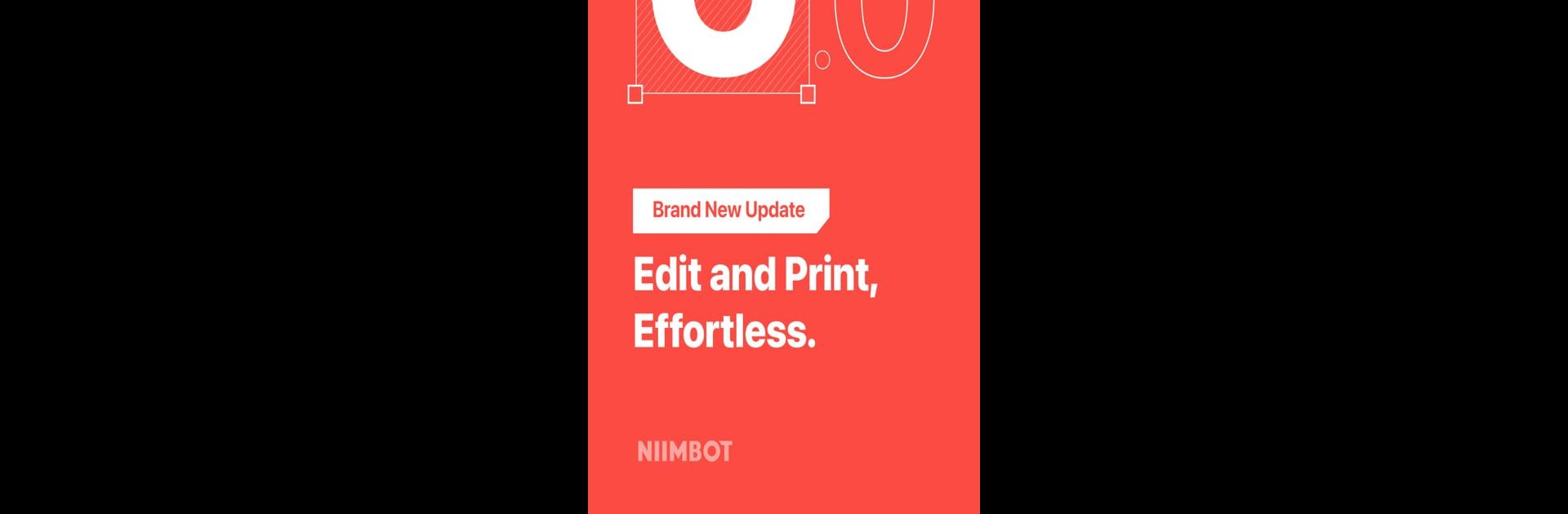

NIIMBOT
Spiele auf dem PC mit BlueStacks - der Android-Gaming-Plattform, der über 500 Millionen Spieler vertrauen.
Seite geändert am: May 16, 2025
Run NIIMBOT on PC or Mac
Multitask effortlessly on your PC or Mac as you try out NIIMBOT, a Tools app by NIIMBOT.Ltd-old on BlueStacks.
About the App
Need to whip up a label in no time? NIIMBOT has you covered—just pair your smart label printer, and you’re ready to organize, create, or run your business with less hassle. Whether you’re sorting shelves, tagging products, or giving everything a professional-looking edge, this app keeps label printing straightforward and flexible. All it takes is your Bluetooth connection, a few taps, and you can handle labeling for just about any task or setting.
App Features
-
Instant Bluetooth Pairing
No wires, no long setups. Just open NIIMBOT, connect to your printer via Bluetooth, and you’re all set to get rolling. -
Custom Label Editor
Design your label your way—switch up fonts, adjust sizes, add icons, and fit everything exactly how you want. -
Industry Versatility
Not just for offices—create labels for supermarkets, jewelry shops, clothing racks, food displays, and more. It keeps up no matter where you use it. -
Quick Printing
From one label to dozens, print what you need in seconds without getting bogged down by complicated menus. -
Cloud-Based Convenience
Work smarter by saving your designs to the cloud. Reuse or share them to save time when things get busy. -
Friendly for Any Experience Level
If you’re new to label printing or know your way around, NIIMBOT keeps the process easy so anyone can jump in.
You can enjoy using NIIMBOT with helpful extras like BlueStacks for an even smoother desktop experience.
Switch to BlueStacks and make the most of your apps on your PC or Mac.
Spiele NIIMBOT auf dem PC. Der Einstieg ist einfach.
-
Lade BlueStacks herunter und installiere es auf deinem PC
-
Schließe die Google-Anmeldung ab, um auf den Play Store zuzugreifen, oder mache es später
-
Suche in der Suchleiste oben rechts nach NIIMBOT
-
Klicke hier, um NIIMBOT aus den Suchergebnissen zu installieren
-
Schließe die Google-Anmeldung ab (wenn du Schritt 2 übersprungen hast), um NIIMBOT zu installieren.
-
Klicke auf dem Startbildschirm auf das NIIMBOT Symbol, um mit dem Spielen zu beginnen



