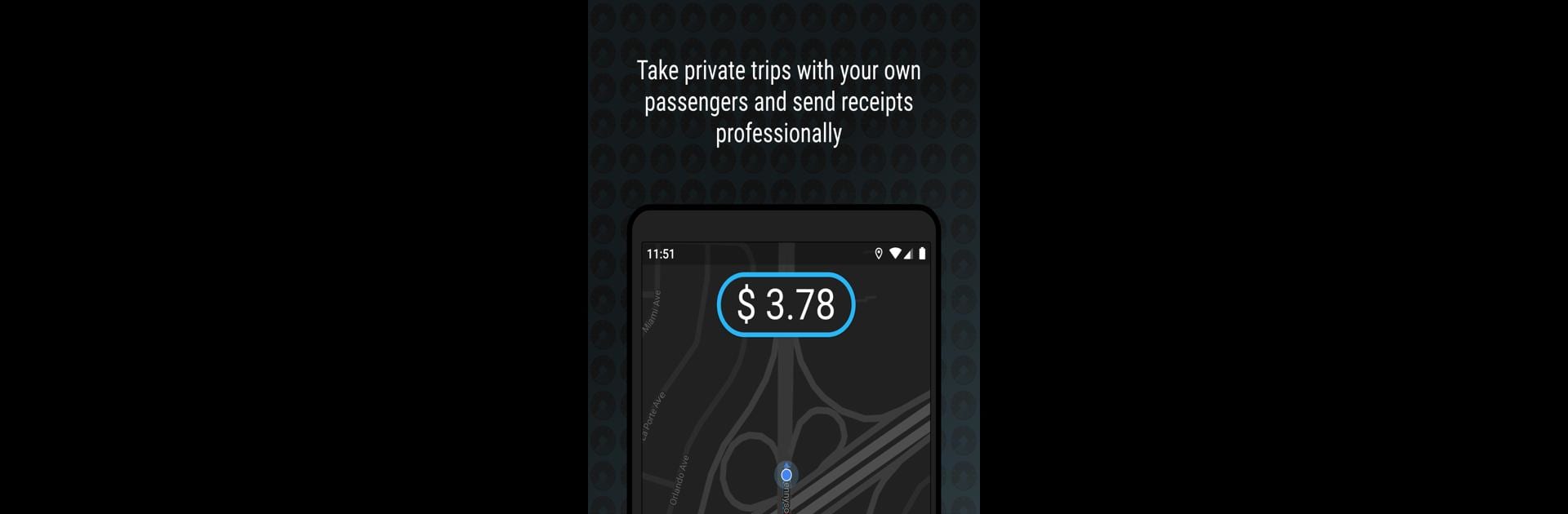

Blumeter - Fare meter for private drivers
Spiele auf dem PC mit BlueStacks - der Android-Gaming-Plattform, der über 500 Millionen Spieler vertrauen.
Seite geändert am: 27. April 2020
Run Blumeter - Fare meter for private drivers on PC or Mac
Upgrade your experience. Try Blumeter – Fare meter for private drivers, the fantastic Maps & Navigation app from Blumeter, from the comfort of your laptop, PC, or Mac, only on BlueStacks.
About the App
Blumeter – Fare meter for private drivers is built for folks who handle private rides and want a simple, reliable way to track fares. Instead of fussing over mental math or scribbled notes, this app takes care of your trip prices in real time. It’s all about making it easy to manage rides, set your own fare structure, and see a full record of your work.
App Features
-
Live Fare Calculation
Watch your trip price update as you drive—no need to guess or do any calculations in your head. -
Totally Customizable Rates
Set up your own fares based on how you want to charge. Tweak rates so they fit your business or personal preferences. -
Handy Rounding for Change
Choose the lowest denomination you want for giving change, and the app will round fares to make handling cash simpler. -
Dynamic Pricing Options
Adjust rates for certain times, days, or special situations with the dynamic pricing feature—super useful during busy periods. -
Detailed Ride History
Quickly review past trips with all their details in one spot, so you can track earnings or clear up any questions about a ride. -
Quick Change Calculator
Not great at math on the fly? No worries. The app figures out exact change, so you don’t have to.
If you prefer using BlueStacks for Maps & Navigation apps, you’ll find this experience runs smoothly there too.
BlueStacks gives you the much-needed freedom to experience your favorite apps on a bigger screen. Get it now.
Spiele Blumeter - Fare meter for private drivers auf dem PC. Der Einstieg ist einfach.
-
Lade BlueStacks herunter und installiere es auf deinem PC
-
Schließe die Google-Anmeldung ab, um auf den Play Store zuzugreifen, oder mache es später
-
Suche in der Suchleiste oben rechts nach Blumeter - Fare meter for private drivers
-
Klicke hier, um Blumeter - Fare meter for private drivers aus den Suchergebnissen zu installieren
-
Schließe die Google-Anmeldung ab (wenn du Schritt 2 übersprungen hast), um Blumeter - Fare meter for private drivers zu installieren.
-
Klicke auf dem Startbildschirm auf das Blumeter - Fare meter for private drivers Symbol, um mit dem Spielen zu beginnen
